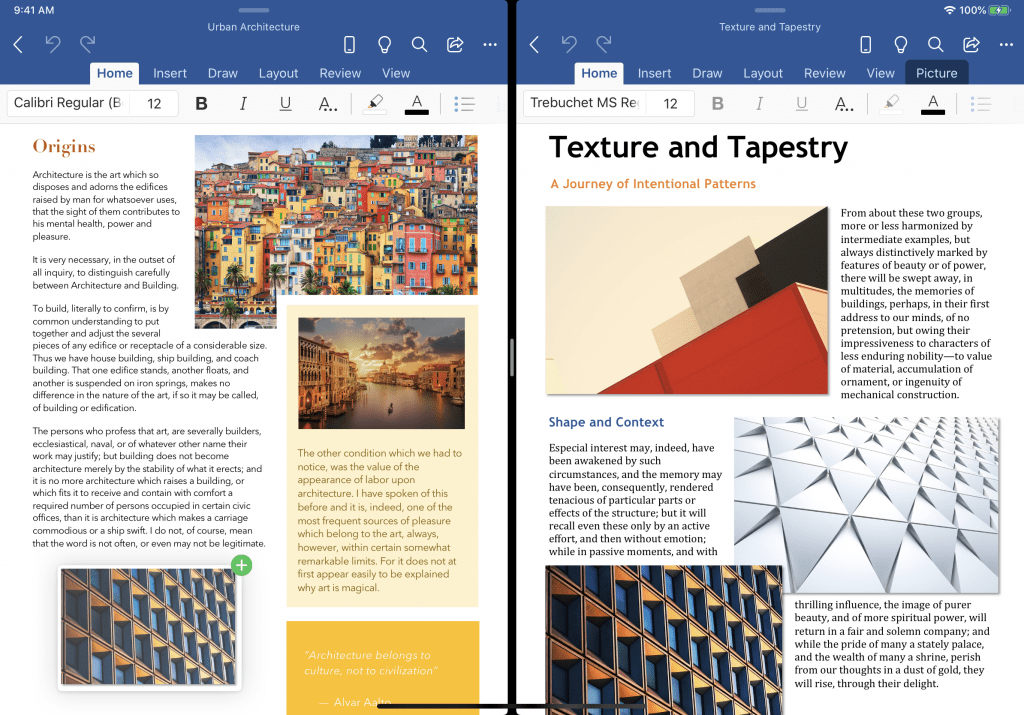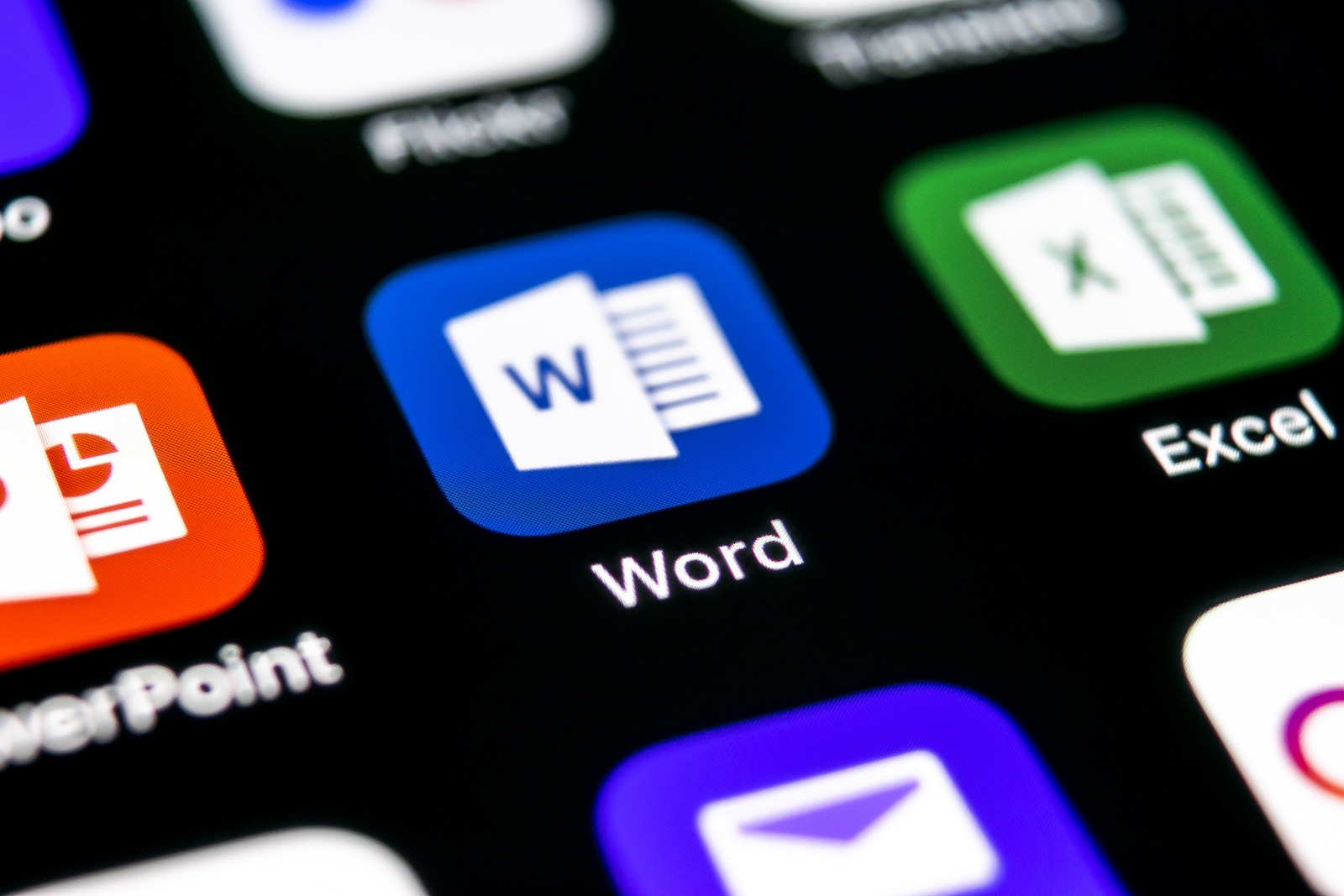Since Apple introduced the new iPadOS 13 last year, applications can be opened in multiple instances on the iPad. However, the respective app must be adapted accordingly. Now Microsoft Word and PowerPoint are also set to receive the feature.
Since the so-called multi-window feature was introduced on iPadOS, more and more apps have been given support for it – to the delight of many users. But Microsoft has been slow to respond. Now the Office applications Word and PowerPoint are also set to catch up. This was announced in a new blog post announced.
Hey Office Insiders! I'm Sammy Chiu from the Office team, and I'm excited to announce that you can now open multiple documents in Word and PowerPoint on iOS.
How to use the feature
But the function is not yet in the final version of the two apps It is currently being tested in a beta and will certainly be optimized. According to the blog post, there are three ways to activate the multi-window feature on iPadOS. These are explained as follows:
- Touch, hold, and drag a file from the app's list of recently used, shared, and opened files to the edge of your iPad screen to open them side by side.
- In Word or PowerPoint, swipe up from the bottom of the screen and open the doc. Then touch and hold the same app's icon and drag it from the doc to the left or right edge of the screen. Then tap the document to open it.
- In Word or PowerPoint, go to the Recent, Shared, and Open views on the application's Home screen, tap the "..." menu for a file in the list, and then tap Open in New Window.
It is not yet known when the final update will be available for all users. However, it should not be long now. If you do not want to wait until then, you can Office Insider program and download the preview via Testflight. (Photo by bigtunaonline / Bigstockphoto)