Apple is working on iOS 18.4, and the beta version already shows what new features iPhone and iPad users can expect. One particularly noticeable feature affects Safari: When opening a new tab, the most recent search history is displayed directly in the search field. While some find this convenient, others see it as a privacy concern. Apple has responded and now offers a way to disable this feature. In addition to this change, the update brings other improvements, including new emojis and expanded Apple Intelligence features.
With iOS 18.4, Apple is focusing on more convenience, but also on privacy options. The new search function in Safari was initially not disableable, which was met with criticism. Now there's an option to hide the history, so Safari functions as before. Anyone who occasionally passes on their iPhone or simply wants to retain more control over their data should be aware of this setting.
The new Safari search feature and how to disable it
In the first beta version With iOS 18.4, Apple introduced a new search feature that automatically displays recent searches when you open a new Safari tab. As soon as you tap into the search field, you'll see the last terms you've entered.
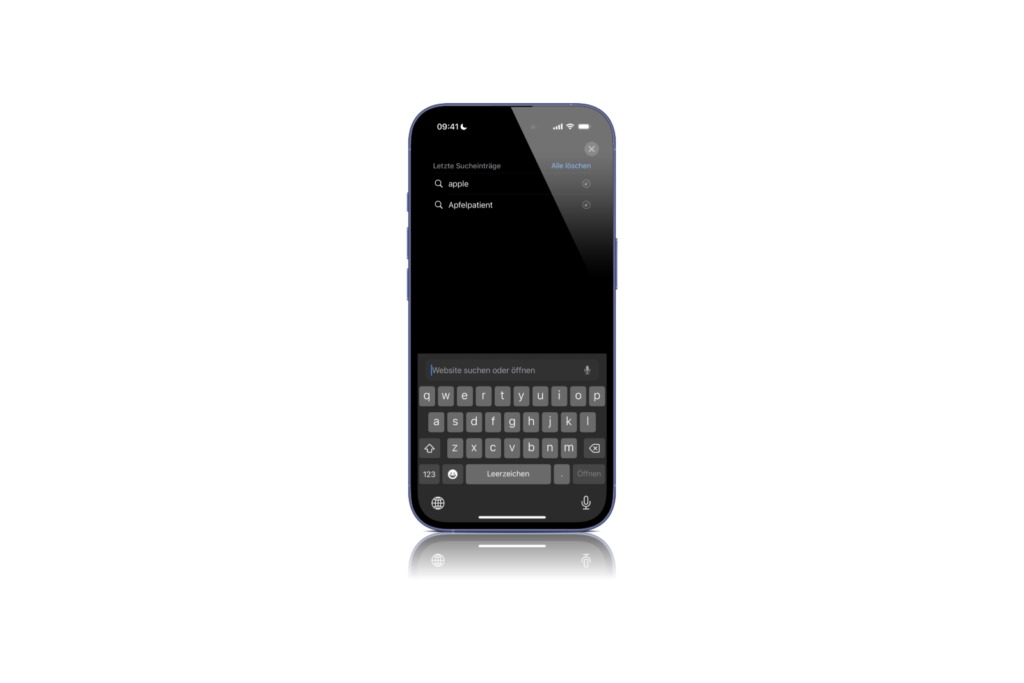
This feature can be useful if you often search for the same things. However, there are also situations where you don't want your recent search terms to be immediately visible to everyone. This can be particularly inconvenient if you share your iPhone or iPad with others. Apple has responded to user feedback and added an option to disable the feature in the fourth beta version. Here's how it works:
- Open the settings on your device
- Scroll down to Apps and tap Safari
- Look for the option “Show recent searches”
- Deactivate the function by flipping the switch
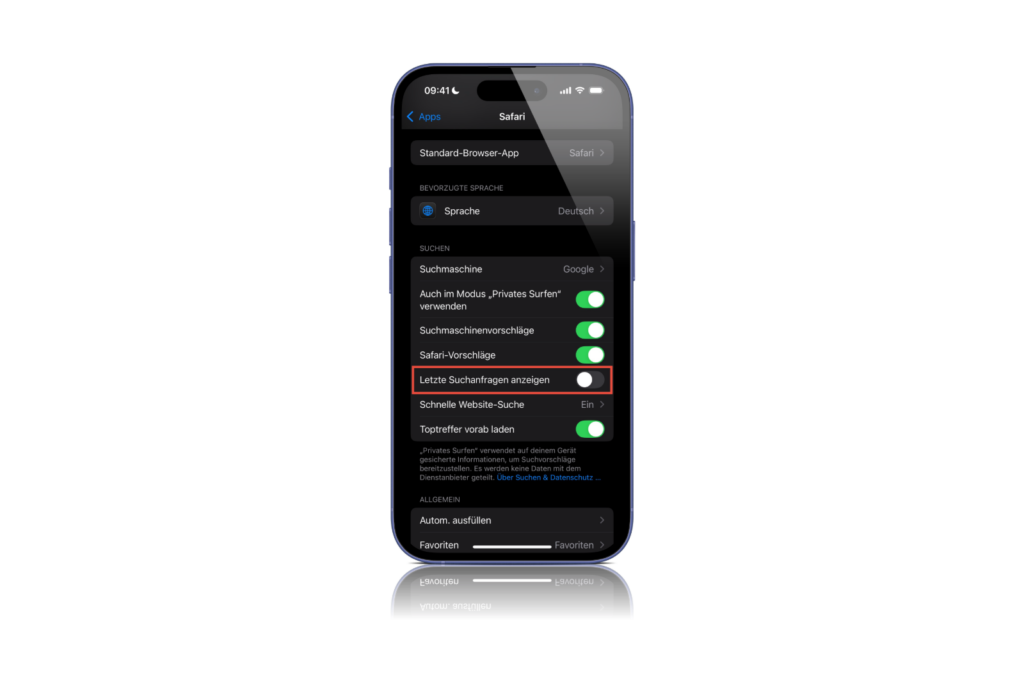
If this setting is disabled, Safari will behave as it did in iOS 18.3.2. Recent searches will no longer be displayed when you open a new tab.
When will iOS 18.4 be released?
iOS 18.4 is still in beta testing. Apple plans to officially release it in early April. Until then, minor adjustments may be made in upcoming beta versions.
iOS 18.4: More control over Safari search history
The introduction of the new Safari search feature was controversial, but Apple has responded to the criticism by creating an option to disable it. This gives users the choice of whether or not they want to use the automatic display of their search history. In addition to this change, iOS 18.4 brings some useful enhancements that make the system smarter and more user-friendly. The update is expected to be officially released in the next few weeks. If you can't wait, you can check out the beta version now. Discover a whole range of useful tips and tricks related to Apple Intelligence! Here you will find everything Important information to make the most of the smart features of your Apple devices – have fun browsing and trying them out! The best products for you: Our Amazon Storefront offers a wide range of accessories, including for HomeKit. (Image: Apple)
- Apple under pressure: EU forces opening of iOS 19 & iOS 20
- iPhone without charging port: EU gives green light
- Apple loses appeal against Federal Cartel Office – What now?
- Secret iCloud hearing underway – disclosure demanded





