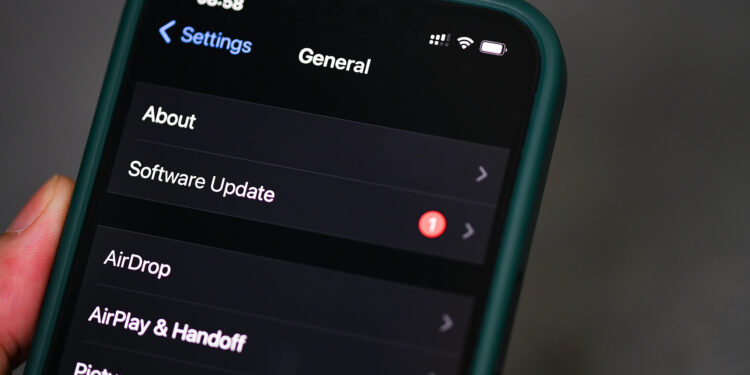Apple had recently released new beta versions, including iOS 17.3 Beta 2 and iPadOS 17.3 Beta 2. However, soon after the release, the company had to pull these beta updates due to a serious issue. Below, we will go into more detail about why Apple pulled these beta versions and how it affects users.
Updating operating systems is an important step for Apple to improve performance and user experience on their devices. However, unexpected issues can arise during the development of beta versions, leading to the need to pull these updates. This is exactly what happened recently with iOS 17.3 Beta 2 and iPadOS 17.3 Beta 2. Three hours after releasing the second beta version of iOS 17.3 and iPadOS 17.3, Apple removed the updates from the Developer Center and over-the-air, meaning they are no longer available for download and installation. This move came after numerous users reported serious issues.
Apple withdraws iOS 17.3 Beta 2
The main problem reported by the affected users is a bootloop issue. A bootloop occurs when a device keeps rebooting and fails to boot up properly. This is extremely frustrating for the affected iPhone owners as they have rendered their devices virtually unusable. The only temporary solution to this problem seems to be to restart the device, but this is not a permanent solution. Therefore, Apple has decided to pull the beta versions of iOS 17.3 and iPadOS 17.3 to fix the issue. The company is working hard to identify and resolve the bug before re-releasing the beta versions.
What causes the bootloop problem?
There are reports suggesting that the iOS 17.3 boot loop bug could be related to the Back Tap setting. Back Tap is a feature that allows users to trigger certain actions by tapping the back of their iPhone. A log shared by developer Guilherme Rambo shows that a Back Tap setting crashed his device. There are also several other affected users who had Back Tap enabled in some form. Interestingly, some users who had Back Tap enabled were able to install the update without issues while others who did not have the feature enabled experienced the boot issue. This leads to speculation about how exactly Back Tap is related to the bootloop issue and Apple will no doubt be working hard to solve this mystery. (Photo by Bigc Studio / Bigstockphoto)