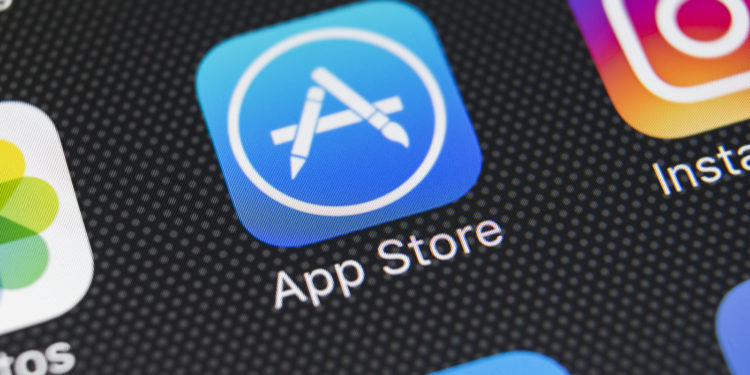Apple has now officially updated its Human Interface Guidelines. The company says it will ban and reject apps from the App Store that attempt to offer users monetary incentives to enable tracking with ATT - one of many measures the company is taking to ensure developers adhere to the new framework.
Yesterday published the Cupertino tech giant released iOS 14.5 and more with some key features, including App Tracking Transparency. ATT is a new framework on iOS and iPadOS devices that requires apps to get the user's permission before tracking them across other apps and websites.
Apple updates Human Interface Guidelines
It has received significant criticism from companies like Facebook, who see it as a threat to their business. The new framework requires all apps on the App Store to present users with a pop-up asking them whether or not they want to be tracked. Users will be shown the option to "Decline app tracking" and "Allow" in the pop-up. Following the release of ATT, the company also made a major update to its Human Interface Guidelines, adding a new section titled "Accessing User Data." In this section, which offers a mix of new and previously known information, Apple outlines the design guidelines that all apps must follow when attempting to ask a user for their permission to access personal data, device features like the microphone and camera, and consent to tracking across apps and websites.
Craig Federighi: App Store guidelines help with enforcement
Apple's Senior Vice President of Software Engineering, Craig Federighi, recently said that Apple can only enforce its privacy values through the policies that apps in the App Store are subject to and that it cannot do so entirely at the system level. The executive was referring to ATT and stressed that Apple will enforce the new change as strictly as possible through the App Store's rules. The new additions to the Human Interface Guidelines reflect Federighi's comments. Apple must expect that some apps will try to circumvent the ATT with gimmicks such as mimicking or limiting an app's functionality if permission to track is not granted. To counteract this, Apple's new guidelines prohibit apps from attempting to trick users into enabling ad tracking by mimicking or using a graphic that mimics the system pop-up.
iOS 14.5 ATT: Compensation for granting permission is prohibited
Most importantly, Apple says any app that tries to offer users monetary incentives to convince them to enable tracking will be banned from the App Store.
Don't offer incentives for granting the request. You can't offer users compensation for granting their permission, and you can't withhold features or content or make your app unusable until users allow you to track them. Don't display a custom message that reflects the functionality of the system alert. In particular, don't create a button title that uses "Allow" or similar terms, since people don't allow anything in a pre-alert screen. Don't display an image of the default alert or alter it in any way. Don't draw a visual cue that draws users' attention to the system alert's "Allow" button.
Apple also outlines the do's and don'ts of how apps can provide additional information about why users should enable ad tracking. The native ATT pop-up gives developers the ability to customize the text to explain why tracking is necessary.
New App Store Guidelines: Helpful for Developers, Exciting Reading for Users
Apps can also use a splash screen before the pop-up appears that provides information about what the tracking is being used for. However, these splash screens usually use wording like "Continue," "Next," rather than "Allow," which Apple says can mislead and confuse users.
If you display a custom screen that precedes a privacy-related permission request, it must offer only one action, which is to display the system warning. Use a word like "Continue" to title the action; do not use "Allow" or other terms that might suggest that users are granting their permission or performing other actions within your custom screen.
The new section is helpful for developers who want to make sure they are up to date with Apple's latest policies and can be an interesting read for users who want to learn more about ATT and the privacy aspects of App Store apps. (Photo by bigtunaonline / Bigstockphoto)