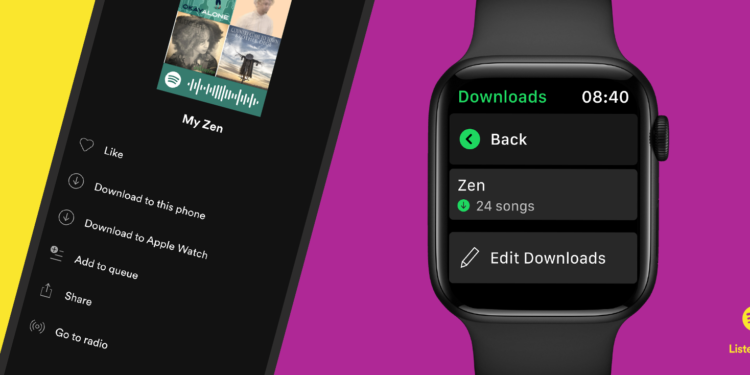Spotify has announced that it will now allow users to download and play songs, albums, playlists and podcasts on their Apple Watch.
Until now, Spotify users were unable to download songs to their Apple Watch and always needed an active internet connection to play songs. Now, with a Premium subscription and watchOS 7 or later, Spotify will allow customers to download songs directly to their wrist. Spotify already offers this feature with Fitbit, Samsung Galaxy Watches, and other smartwatches.
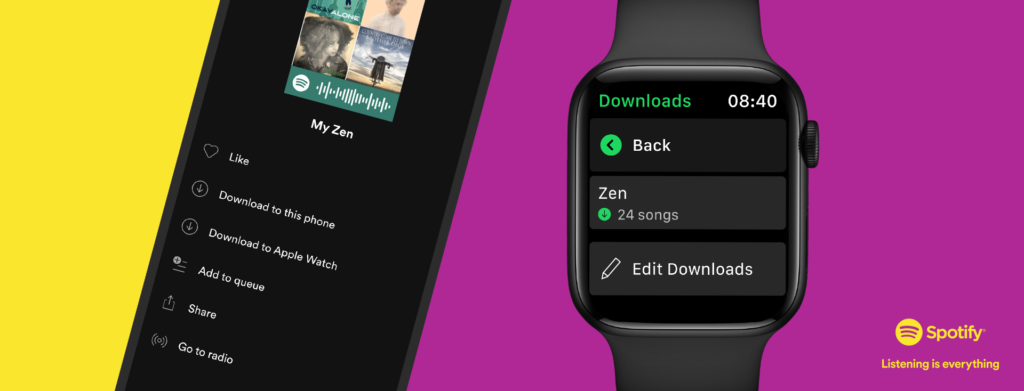
How to use Spotify offline on Apple Watch
Spotify has provided the following step-by-step instructions placedto download songs, playlists, albums, and more to Apple Watch:
- Find the music and podcasts you want to download to your watch.
- Select the playlist, album or podcast, press the three dots (…) and choose “Download to Apple Watch”.
- To check progress, go to the Downloads section on the watch.
- Once playlists, albums or podcasts in your library are downloaded, you will see a small green arrow next to the name.
- Plug in your headphones and start listening, no matter where you are!
With offline support on Apple Watch, users can also use Siri to play songs directly from Spotify, similar to the iPhone. Spotify says offline playback on Apple Watch will be at 96 kbps and that the functionality will be rolled out to users in the coming weeks. (Image: Spotify)