There's exciting news from Apple! Instead of a new iPad, a new Apple Pencil has been introduced. In this article, we'll compare the brand new Apple Pencil USB-C with its predecessors in depth. We'll look at how the pencils differ in terms of size, features, connectivity and compatibility. This comparison will help you figure out which pencil best suits your needs.
The Apple Pencil family has undergone some changes over time. While the first two generations set standards in terms of precision and latency, the new Apple Pencil USB-C offers a more cost-effective alternative. But what are the advantages and disadvantages of this new Model In this article we will cover all the important aspects.
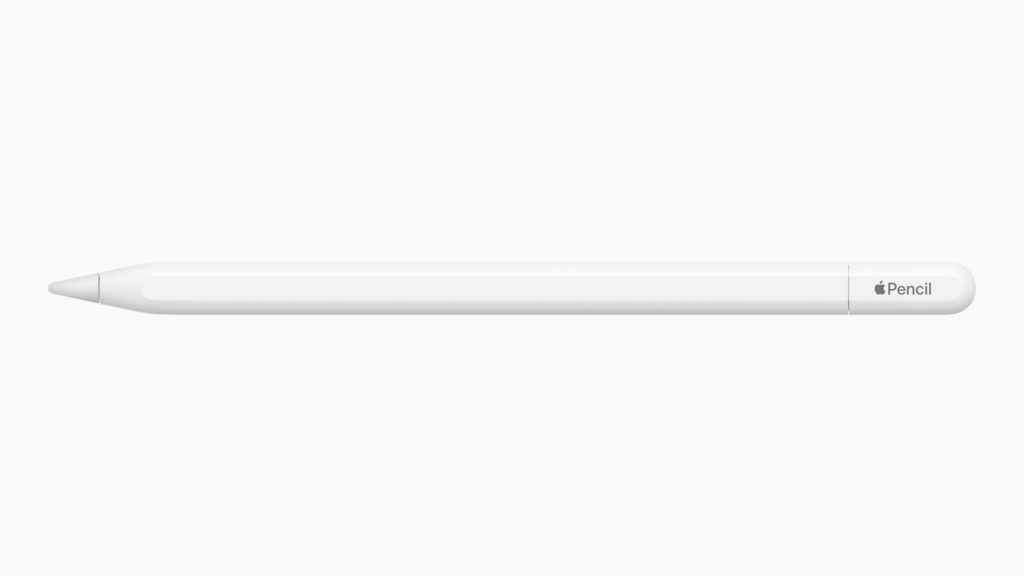
Comparison: Apple Pencil USB-C and the previous generations
- Dimensions and weight: The new Apple Pencil USB-C is slightly shorter and thinner than its predecessors. With a length of 6.1 inches and a diameter of 0.29 inches, it fits comfortably in the hand. It weighs just 0.72 ounces, making it a lightweight companion.
- Pen features: All three Apple Pencils offer the same core features like precision and low latency. However, there is one key difference: The USB-C model lacks pressure sensitivity, which is an important feature for some users. It also lacks the double-tap feature, which could impact productivity.
- Connectivity and charging: The models vary here. While the first generation requires a physical connection or adapter, the Apple Pencil 2 is charged wirelessly. The new Apple Pencil USB-C, on the other hand, has an integrated USB-C port and can be attached magnetically to the iPad. This ensures safe storage.
- Compatibility: Compatibility depends on your iPad model. We explain exactly which pen fits which iPad. The USB-C model expands the list of compatible devices and offers more flexibility.
compatibility
When there were two models of Apple Pencil, it was pretty easy to know which one you needed for an iPad or iPad Pro, since it was either one or the other. With the third model, things get more complicated, as there is no longer just one Apple Pencil for many variants. Owners of a sixth- to ninth-generation iPad, a third-generation iPad Air, a fifth-generation iPad mini, a 9.7-inch iPad Pro, a 10.5-inch iPad Pro, or the first two models of the 12.9-inch iPad Pro could only use the first-generation Apple Pencil.
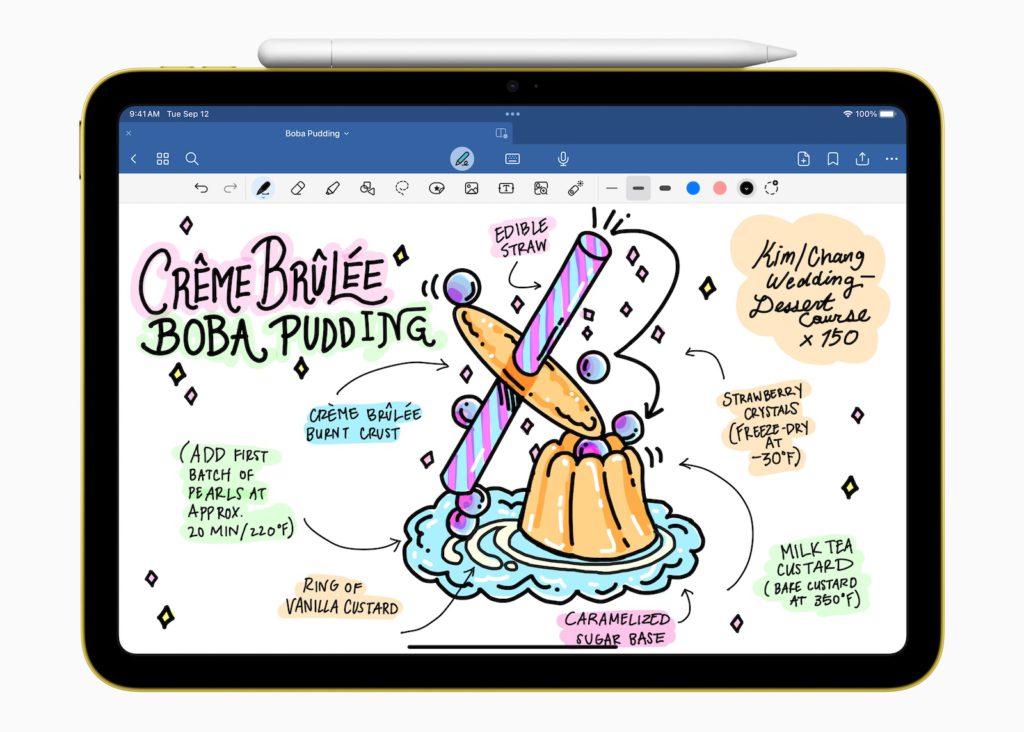
The tenth-generation iPad can use either the first-generation Apple Pencil or the Apple Pencil USB-C. The sixth-generation iPad mini, all 11-inch iPad Pro models, and the third 12.9-inch iPad Pro and later models can use either the second-generation Apple Pencil or the new Apple Pencil USB-C.

Which Apple Pencil is right for you?
The decision between the new Apple Pencil USB-C and its predecessors depends on your individual needs. If you are an artist and need pressure sensitivity, the older models might be a better choice. Students and teachers, on the other hand, might be happy with the new USB-C model. In any case, Apple offers a wide selection to meet the needs of different users. The new Apple Pencil USB-C costs around 95 euros and will be available directly from Apple from the beginning of November. Are you looking for new accessories? Then take a look in our Amazon Storefront - there you will find numerous products from leading providers, also for HomeKit and Co.! (Image: Apple)





