A few days ago, Apple released a preview of iOS 15 and Co., which are now available as a beta version to registered developers.
A smaller but useful new feature is the ability to drag and drop images, text, files, and more between apps on the iPhone. MacStories editor-in-chief Federico Viticci demonstrated the new feature in a Tweet:
Cross-app drag and drop has been available on the iPad since 2017, and with iOS 15, Apple has finally extended the feature to the iPhone. Cross-app drag and drop always results in duplication, not moving, of content.
On Apple's iOS 15 product page is called it to this:
Drag & Drop – With cross-app drag and drop support, users can grab images, documents, and files from one app and drag them to another.
iOS 15: Drag & Drop across apps – here's how it works
To drag and drop an image, text, or file on iOS 15, long-press an image, text, or file and use a second finger to exit the app and open another app without lifting your first finger.

Then release the image, text, or file to drop it into the other app. When you long-press on the content, it appears to lift off and stick to your finger. As the content is dragged, animations and visual cues show possible destinations where the content can be dropped.
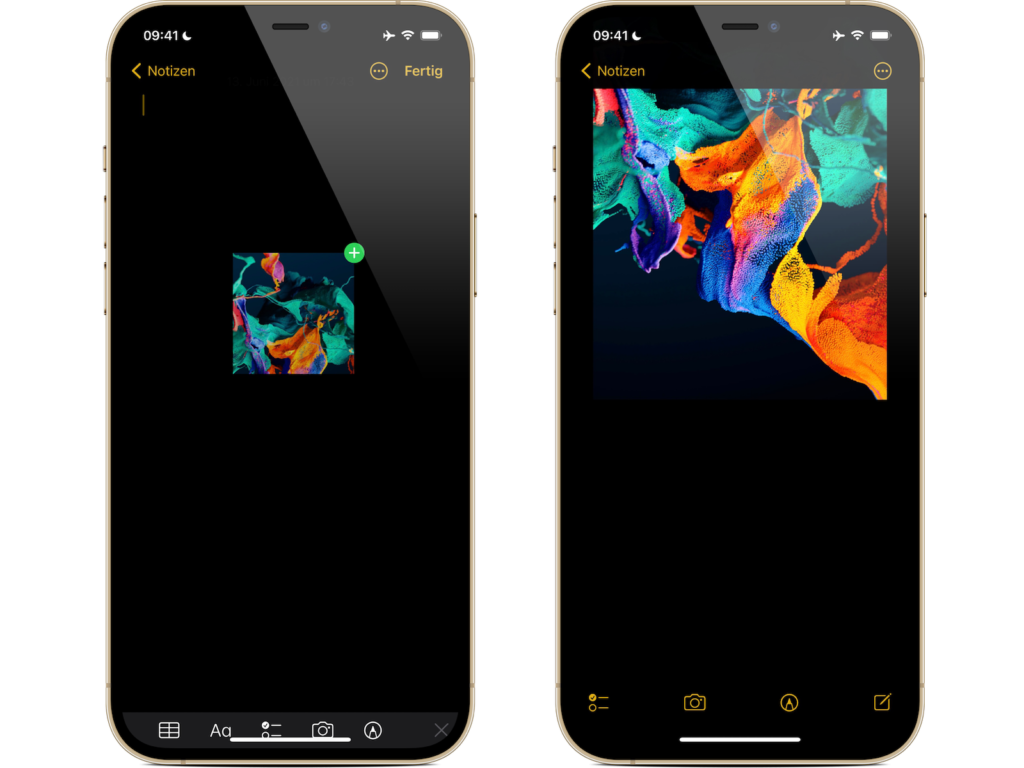
In many apps, you can drag a single item with one finger and select additional items as you drag by tapping them with another finger. The selected items move together and appear stacked under the finger you used to drag the original item. You can then drag the items as a stack and drop them into another app. iOS 15, iPadOS 15, macOS Monterey, watchOS 8, and tvOS 15 will be released this fall. All updates will be made available as public beta in July, according to Apple. (Photo by Denys Prykhodov / Bigstockphoto)





