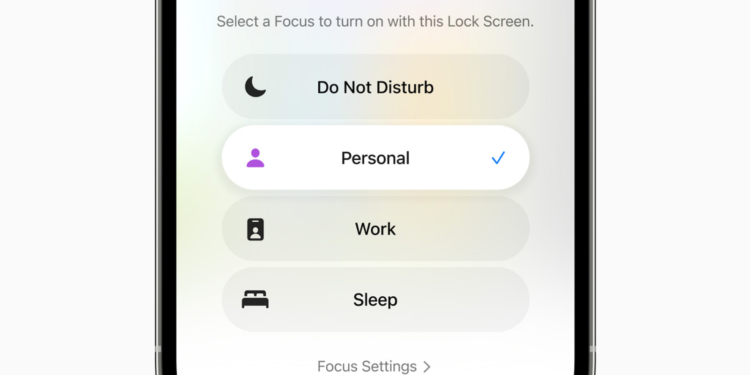Focus mode was first announced at WWDC 2021. This feature helps users save time by choosing different apps that can notify them depending on the time of day. For example, if you're working, you can customize your home screen and only receive notifications from selected apps. The same goes for your personal time, when you're exercising, and much more. In iOS 16, Apple is improving all of this, below is an overview.
One of the most interesting new features of Focus mode in iOS 16 is the new lock screen, which has received a nice redesign. Lock screen shortcuts let you change the look and functions of your iPhone at the same time by linking your lock screen to Focus. Activate a Focus mode to automatically swipe to the corresponding lock screen. Focus in iOS 16 also brings:
iOS 16 improves focus mode
- Home screen page suggestions: iOS suggests home screen pages with apps and widgets that are best suited to the focus mode you set.
- Focus filters: Set boundaries in Apple apps like Calendar, Mail, Messages, and Safari to draw boundaries for each enabled focus. For example, choose a set of tab groups to show in the work focus in Safari, or hide your work calendar when using personal focus.
- Focus mode suggestions in the Lock Screen Gallery: iOS suggests a range of lock screens for each Focus option, such as a data-rich lock screen if you're using the Work Focus or a photo lock screen if you're using the Personal Focus.
- Allow and Deny List: When you set up a Focus mode, you select apps and people you want to receive notifications from by either allowing or denying them.
Apple is making it even easier to get started with Focus Mode in iOS 16 with a personalized setup for each option. Last but not least, the company is integrating the Focus Filter API into iOS 16 so that developers can use the signal you use to activate Focus Mode to hide distracting content. You can also have Focus Mode turn on automatically at a specific time, place, or when using a specific app. iOS 16 and Co. are currently available as beta software for developers via the Apple Developer website. A public beta version will be added next month, while the official release for all users will take place in Autumn Whether your device is compatible with the new software, you can find out here. (Image: Apple)