With the launch of iOS 15.2, Apple is adding a new Parts and Service History section in the Settings app. Here, users can view their iPhone's service history and confirm that the components used for repairs are genuine.
As stated in a new support document described, iPhone users running iOS 15.2 or later can access the Parts & Service History section under Settings -> General -> About. The Parts & Service History section is only available if your iPhone has had repairs. Apple provides different information about components depending on the iPhone version.
- For iPhone XR, XS, XS Max, and later, including iPhone SE (2nd generation), you can see if the battery has been replaced.
- On the iPhone 11, iPhone 12 and iPhone 13 models, you can see if the battery or display has been replaced.
- With the iPhone 12 and iPhone 13 models, you can see whether the battery, display or camera has been replaced.
View “Parts and Service History” on iPhone
If a repair was performed using genuine Apple parts and tools, a "Genuine Apple Part" will be listed next to the repaired component in this section. The "Unknown Part" message appears when the installation of a part is incomplete, the part was replaced with a non-genuine part, the part has already been used or installed in another iPhone, or the part is not working as expected. In previous versions of iOS, customers can only see if a replacement part is marked as an Unknown Part. Apple says the messages in the Service History section will not affect the use of the iPhone, battery, display, or camera. The information is collected and stored on the device and used by Apple for service purposes, safety analysis, and to improve future products. The addition of "Parts and Service History" to the iPhone comes alongside a change Apple is making to the iPhone 13 models.
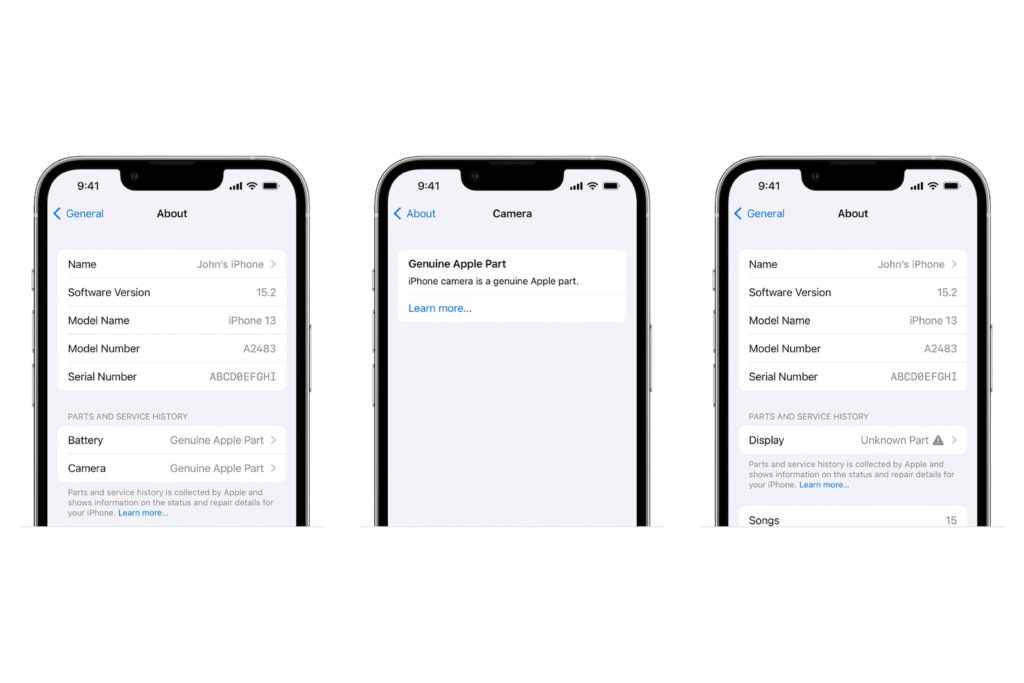
Repair Community: Apple gives in with iOS 15.2
At publication, it was found that replacing a broken screen on an iPhone 13 without special tools and components from Apple will disable Face ID. Following the response from the repair community, Apple announced it would roll out a software update that will allow display repairs that do not affect Face ID. iOS 15.2 removes the specific pairing requirement that caused Face ID to not work when a display repair is performed by a repair shop without Apple-certified equipment. Apple has previously introduced repair restrictions on Touch ID, the True Tone feature, and the iPhone 12 cameras. But the company has faced criticism time and time again when it restricts iPhone repair options and turns off iPhone features. Apple has been content to inform customers when components are not genuine while maintaining iPhone functionality. This new section simplifies notification of repair components. (Photo by Unsplash / Ameen ALmayuf)





