Some interesting features have been integrated into iOS 14. But there are features that some users find annoying. This includes the automatic switching of the AirPods between iPhone, iPad and Mac - prevent automatic switching of the AirPods.
By using multiple Apple devices under one and the same Apple ID, it is now possible for the AirPods to automatically switch between the devices. This means that if you are listening to music on your iPhone but start a film on your iPad, the AirPods will automatically connect to the iPad. Manual switching is no longer necessary. The same applies from iPad to Mac (Big Sur) etc., because all operating systems (iPadOS, iOS and macOS) support the featureThis function is primarily for convenience. However, there are also people who do not like the new behavior of the popular Apple plugs. They prefer the manual connection. For this reason, there is a way to deactivate or activate the automatic switching.
iOS 14: How to control the automatic switching of the AirPods
If you decide to deactivate the automatic switching of the AirPods under iOS 14, you can do this in the iOS settings. To do this, open the settings and navigate to the menu item Bluetooth. Now tap on the small "i" symbol next to the AirPods / AirPods Pro. Under "Connect to this iPhone" you can choose between the two options.
Automatic – This option is new and enabled by default in iOS 14. The feature allows you to switch AirPods between known devices.
When last connected to this iPhone – This selection allows you to have the AirPods only connect to the device when they were last connected to that device – in this case the iPhone.
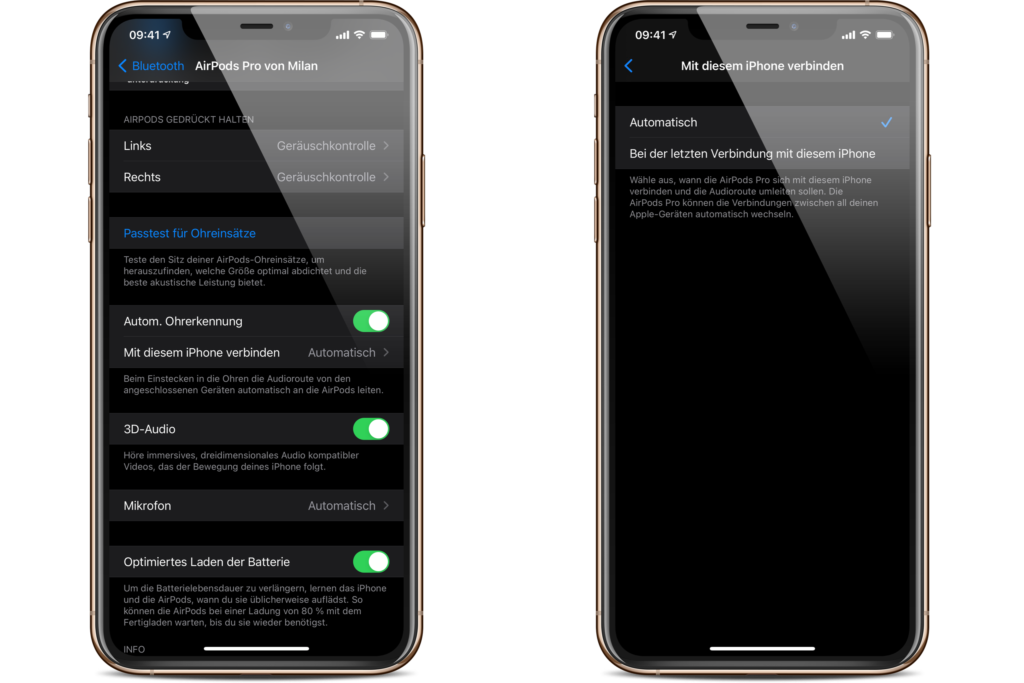
If you decide against the new feature, you can deactivate it at any time. Please note that you have to make this change on each individual device. (Photo by Eremin / Bigstockphoto)




