It is a feature that users have been waiting for for a long time – iCloud Drive folder sharing. Since iOS 13.4, iPadOS 13.4 and macOS Catalina 10.15.4 It is now possible to share folders within iCloud Drive with other users. I have summarized everything you need to know for you.
Apple's iCloud Drive is now really competitive: iCloud Drive folder sharing is finally here - goodbye to Dropbox? The feature was originally announced last summer. During the iOS 13 beta phase, however, Apple had to remove the function because it caused some errors. Now users can share entire folders - a really practical feature. Anyone who shares a lot with other people via iCloud will be particularly happy about this, as sharing individual files is a rather tedious affair.
iCloud Drive folder sharing – These are the requirements
But what exactly do I need to be able to use iCloud Drive folder sharing? Theoretically, the answer is: just an Apple ID. Due to the fact that users can access iCloud without an Apple device thanks to icloud.com The fact that you can access the app on your iPhone, iPad, iPod touch, and Mac makes the whole thing particularly exciting. However, for users with iPhones, iPads, iPod touches, and Macs, the feature requires iOS 13.4, iPadOS 13.4, and macOS Catalina 10.15.4 or later.
iCloud Drive folder sharing – How to share folders via iPhone, iPad and iPod touch
Now let's get to the practical part. Most people should know how to create a folder in iCloud. You open iCloud Drive and display the menu by swiping from top to bottom. A "three dots" symbol should now appear on the top left. Clicking on it opens a new submenu with the option "New folder". After you have given it a title, you can now save content.
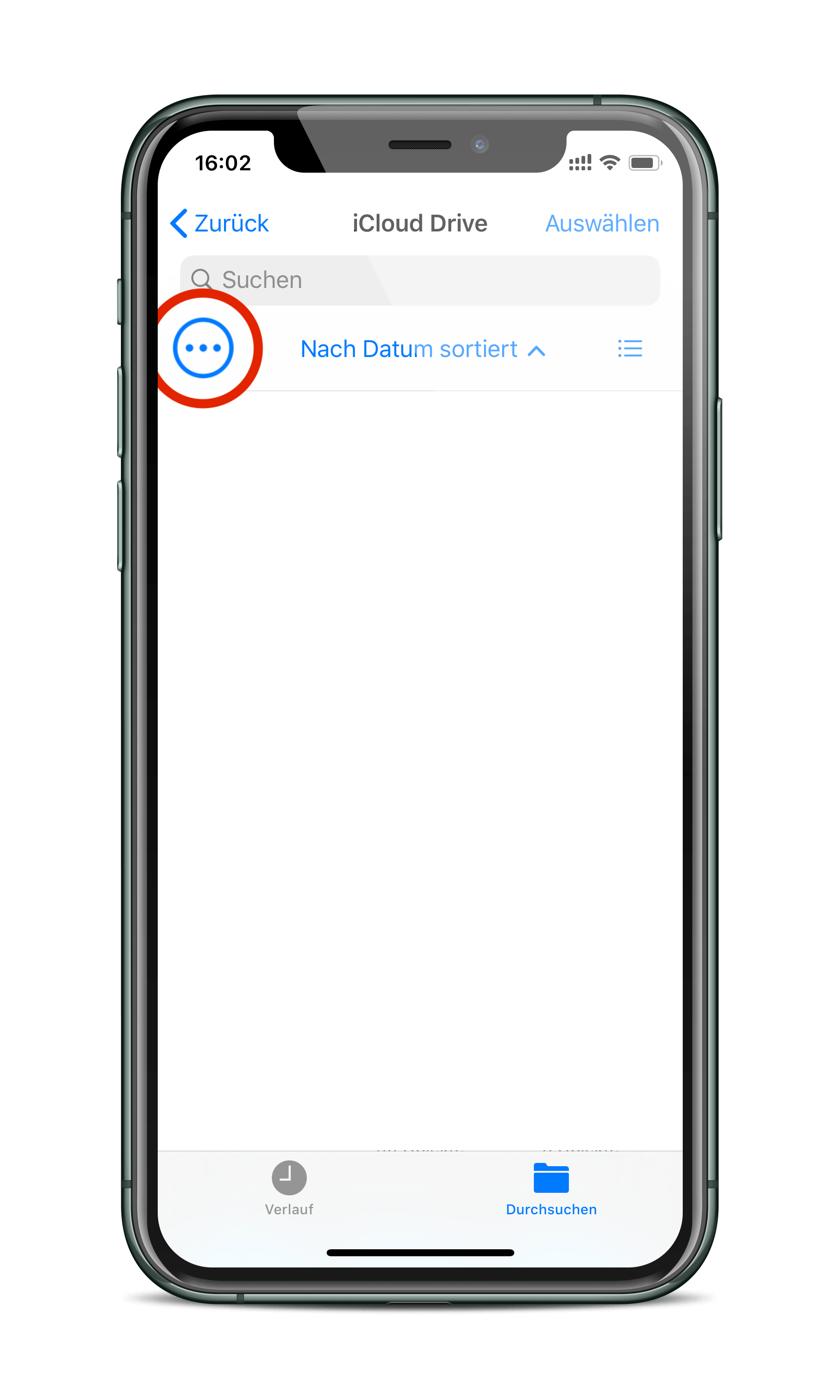
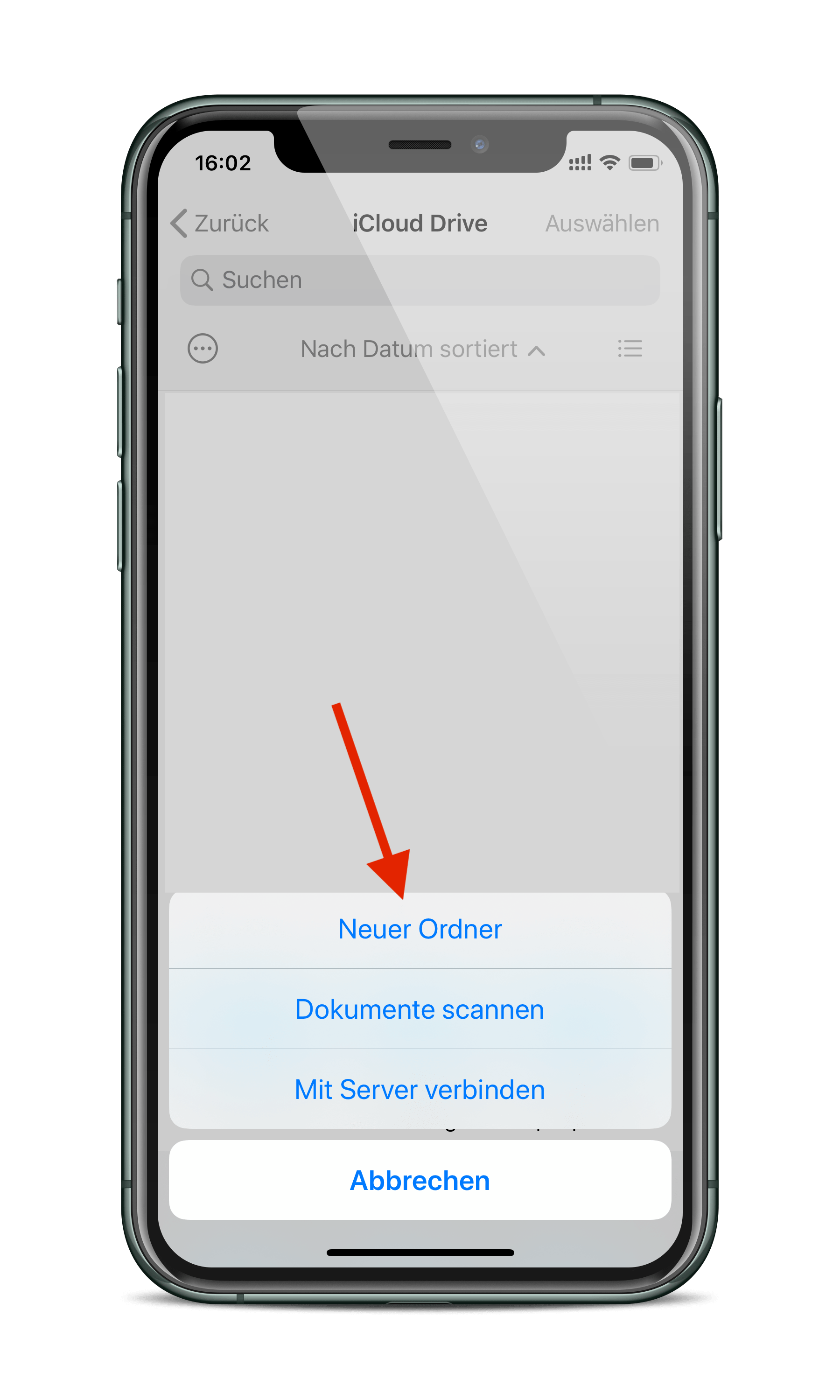

If you open this folder – in my case “www.apfelpatient.de“ – with someone, you have to hold down the folder itself. A submenu with ten different options will then open. Right at the bottom you will find the menu item “Share”. After you have opened this, navigate to the command “Add person”. People can now be added using various methods (messages, emails, WhatsApp, etc.).
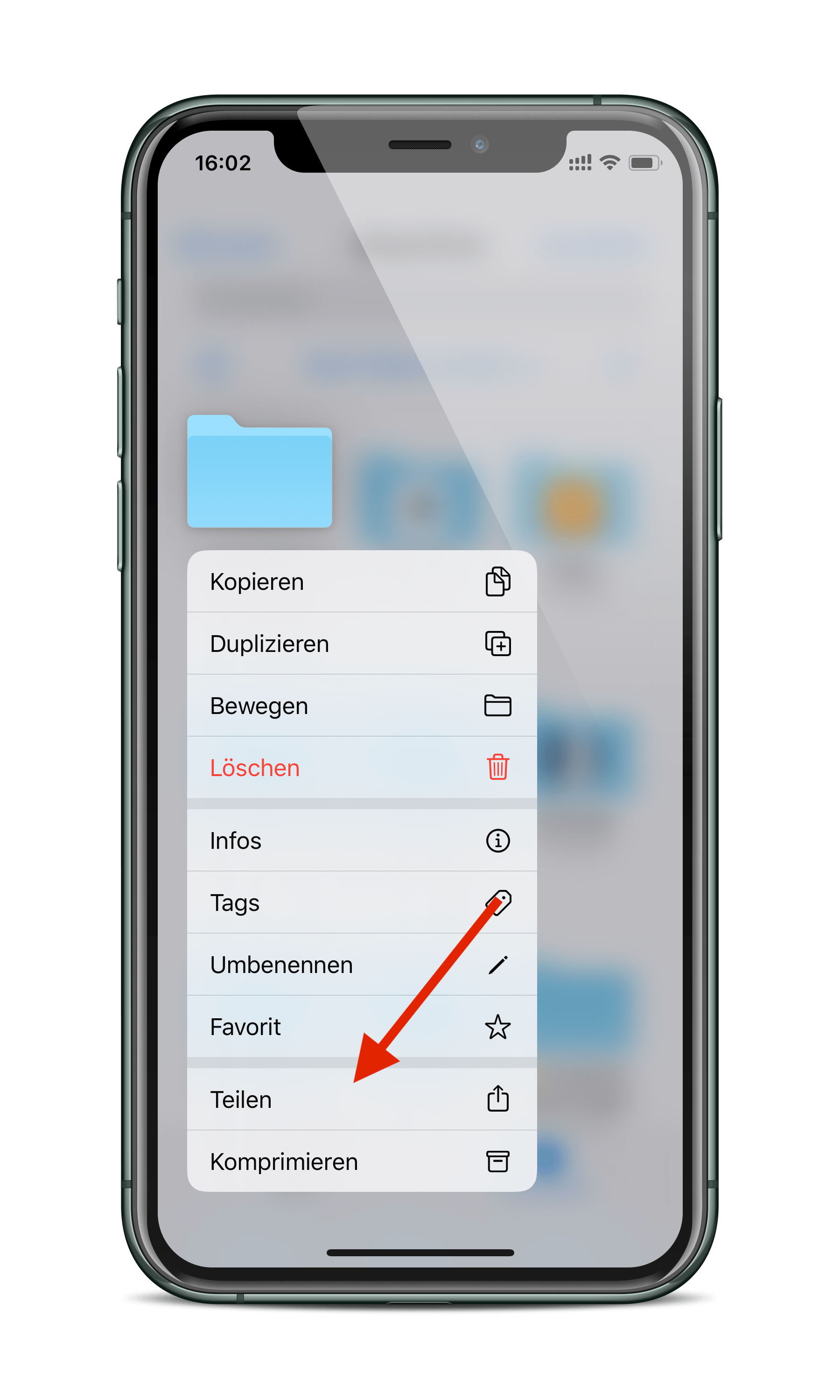
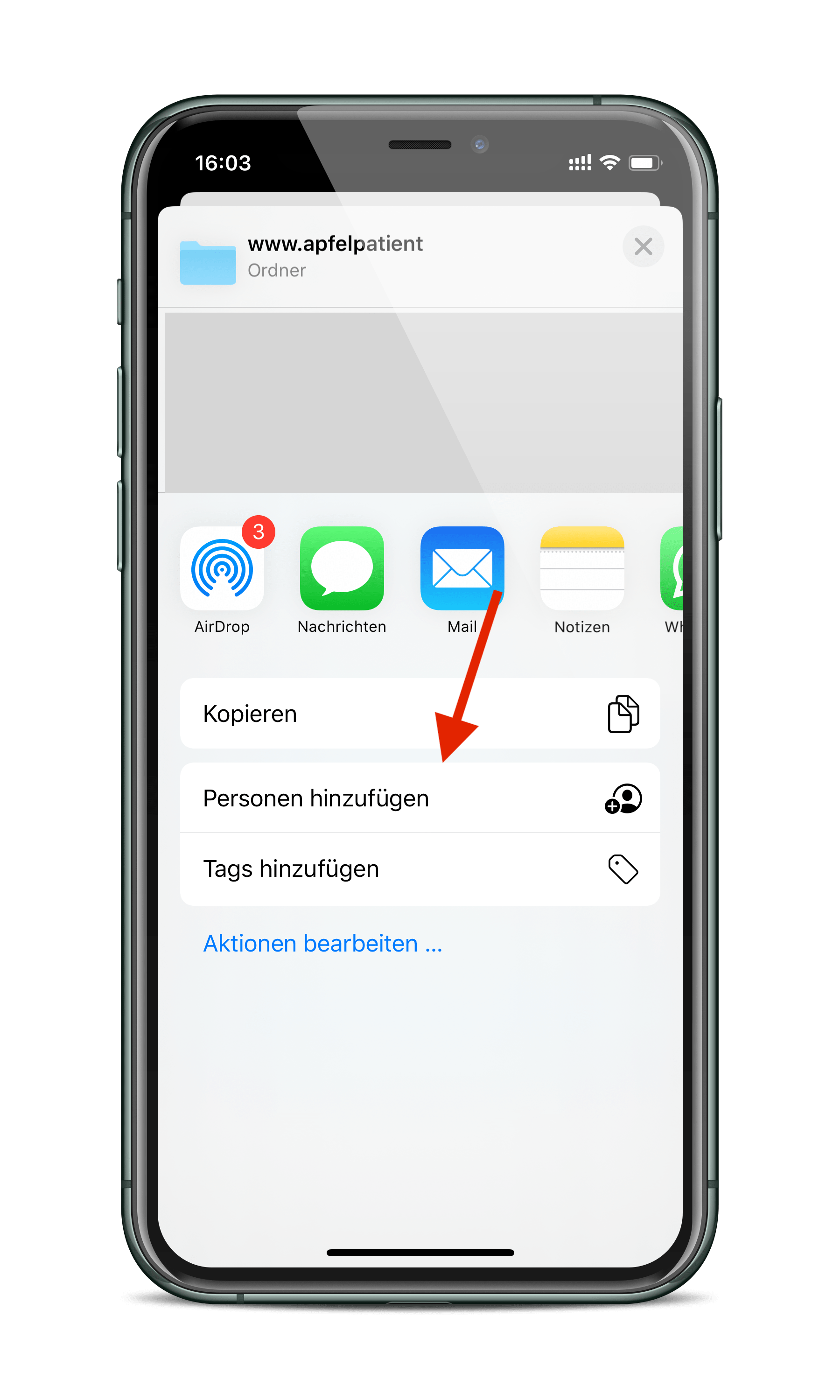
In the same section, you can also manage the sharing options. This means that you can also set the “access rights” and specify “authorized people” for iCloud Drive folder sharing.
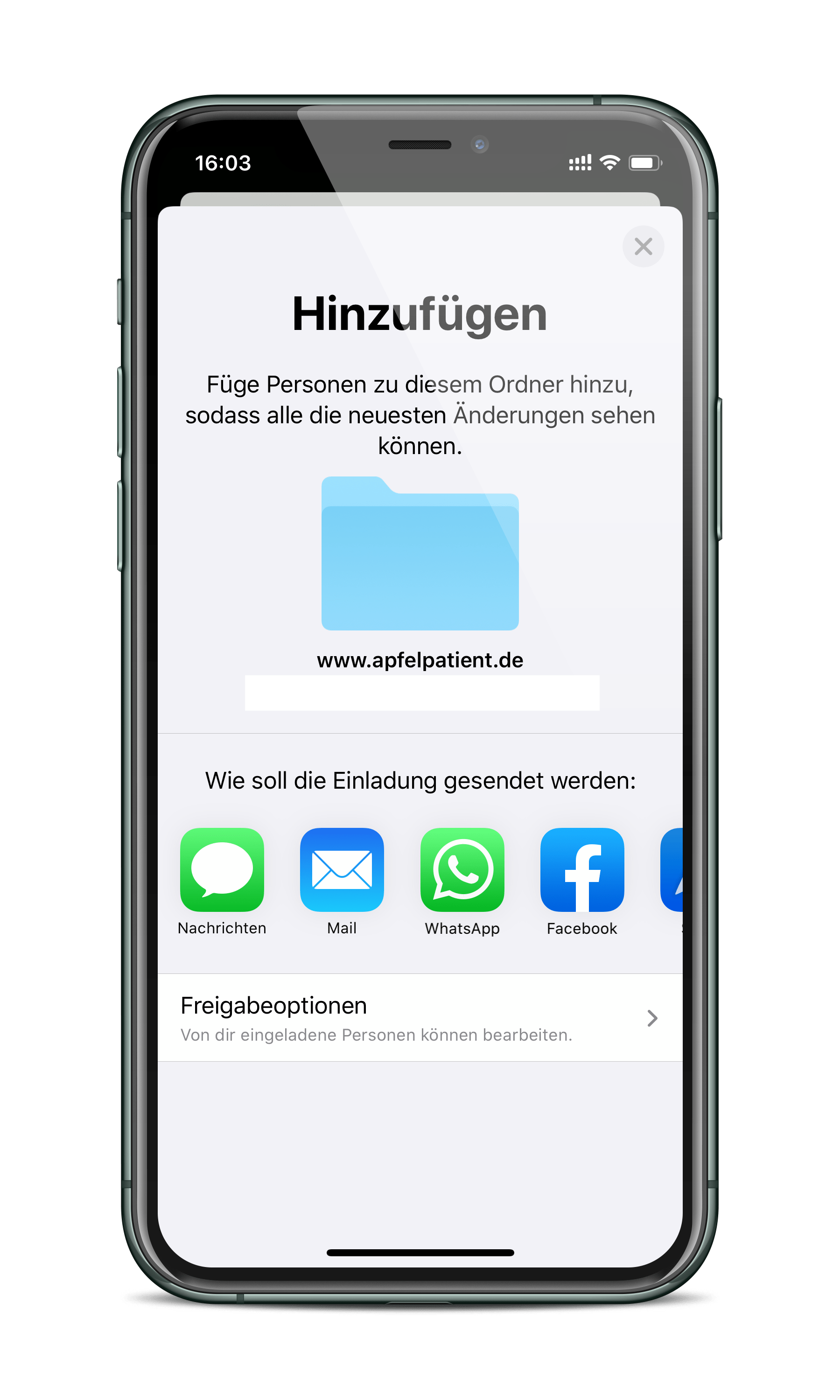
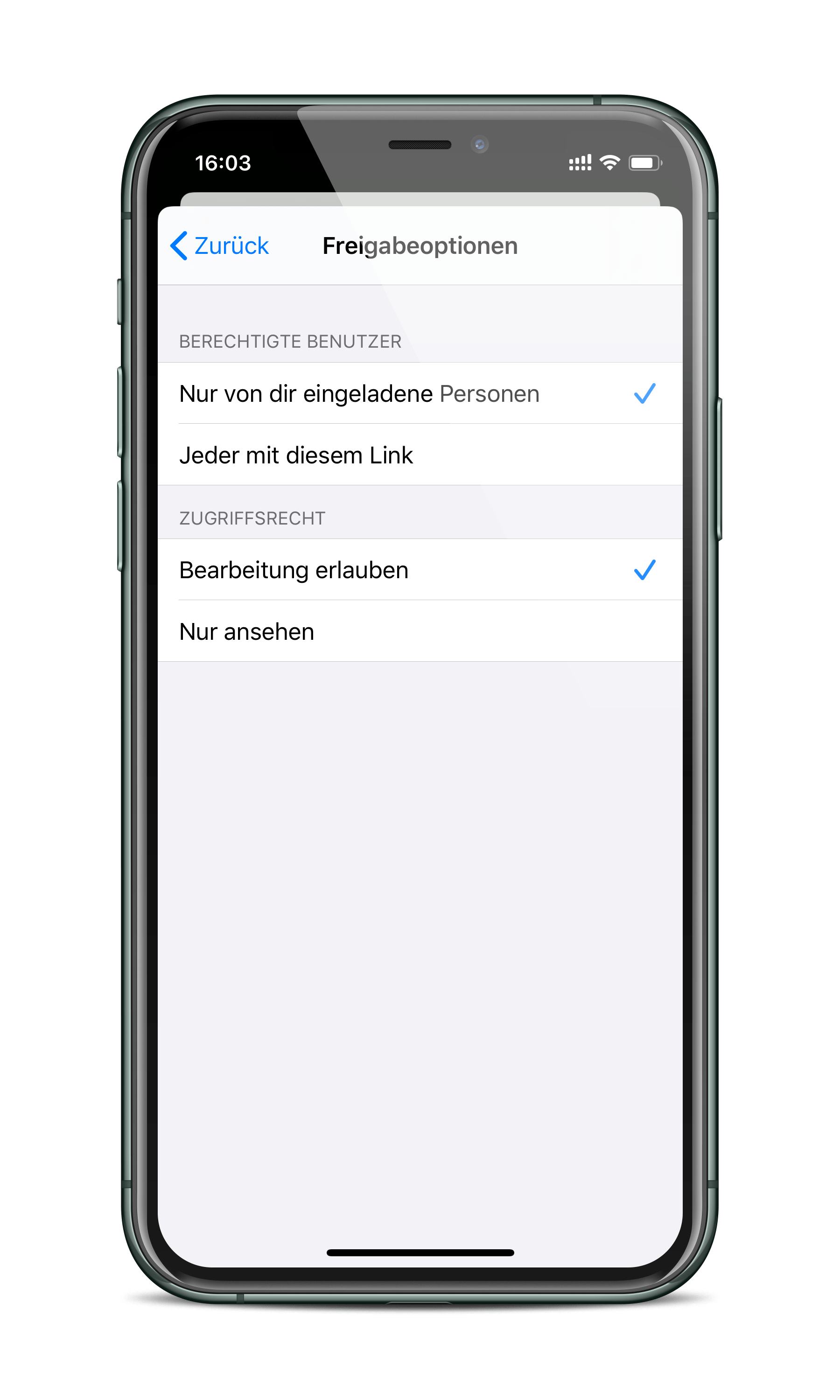
iCloud Drive Folder Sharing – How to share folders via a Mac device
Thanks to macOS Catalina 10.15.4, sharing iCloud Drive folders is of course also possible on the Mac. To do this, open the Finder and select the "iCloud Drive" column. Now select a folder and open the submenu by right-clicking on the respective folder. Then navigate to the "Share" command and click on "Add person".
How to stop iCloud Drive folder sharing
Please note: If you move a file that has already been shared to a shared folder, a warning will appear that the sharing permission within the file will expire. It remains to be seen whether Apple will make the whole thing more charming at some point. As soon as the iCloud Drive folder sharing takes place, all content is synchronized with the users. You can of course stop iCloud Drive folder sharing at any time. To do this, you basically have to go through the same process as for sharing. However, you now have the option "Show people". All users are listed here - users can be added and removed and the sharing options can be changed. Clicking on "Stop sharing" will remove all people. If you notice any errors or have any questions, you can always write them in the comments below. Have fun with iCloud Drive. (Photo by Mercigod / Bigstockphoto)





