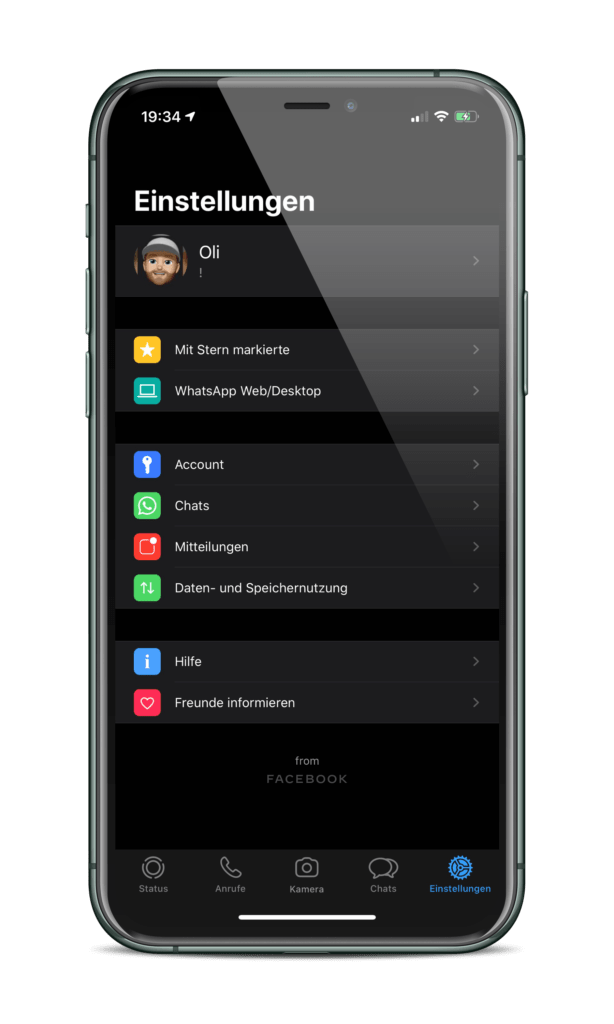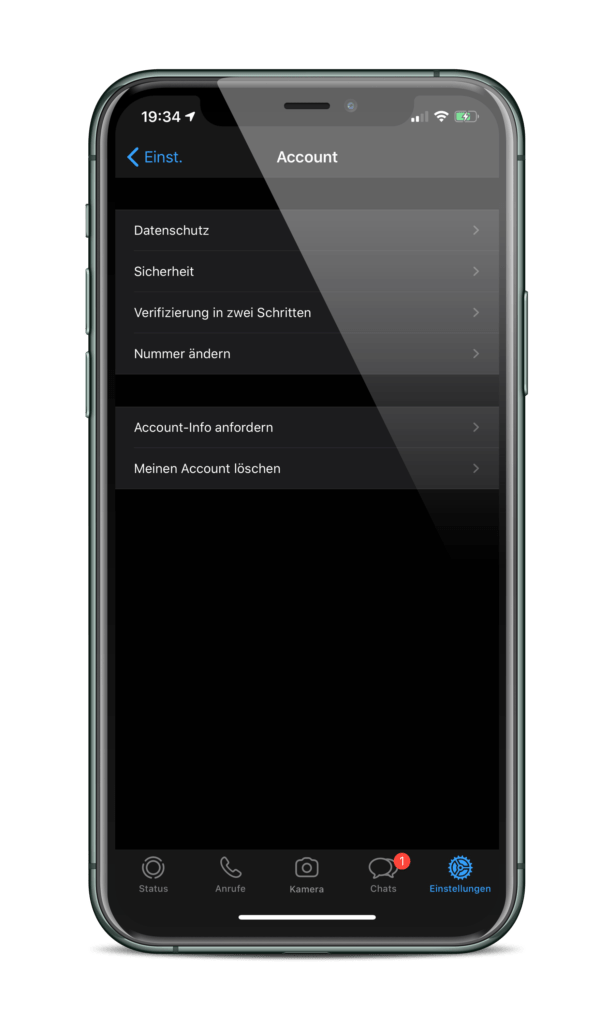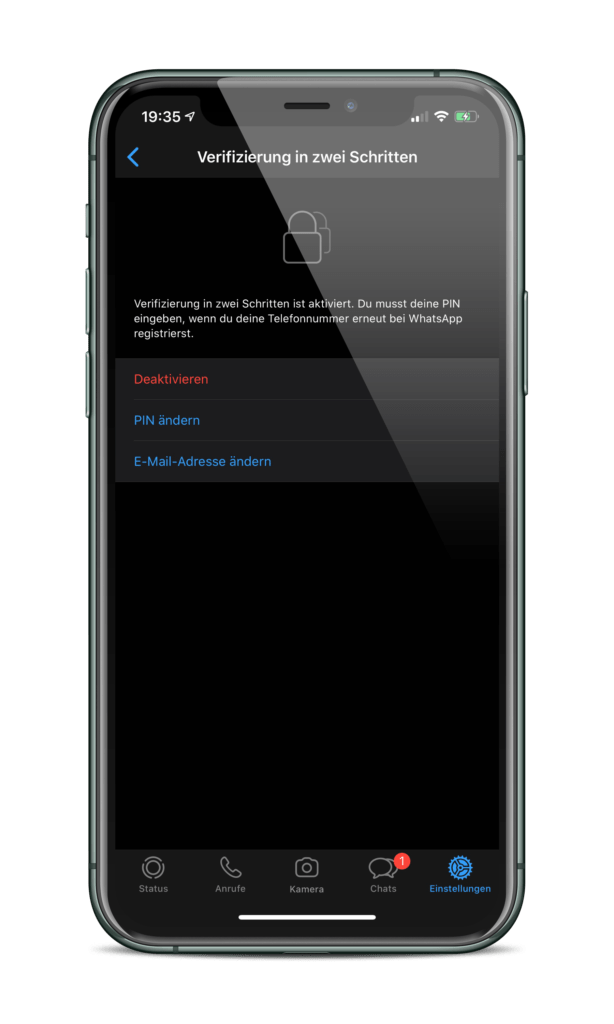About two weeks ago, WhatsApp announced isolated beta testers on iOS with the dark mode. Now the new look has been rolled out across the board.
Yesterday evening, WhatsApp provided all Testflight participants with a new update. Dark Mode is now available to all beta testers. The new look has therefore reached its final test phase. Work on the dark mode reportedly began in October 2019. While it was initially kept more gray, it is now actually black. This is an improved version of the dark look. The theme supports official iOS 13 APIs and therefore works dynamically. The application therefore recognizes whether dark mode is activated or deactivated system-wide and adapts its own appearance accordingly.
The wait will soon be over
This means that users can control the dark mode via the control center - just like on our website or in the Instagram app. It is not yet known when the final update will be released for all iPhone users. However, since it is in the final test phase, it will be available to all WhatsApp fans very soon. (Photo by bigtunaonline / Bigstockphoto)