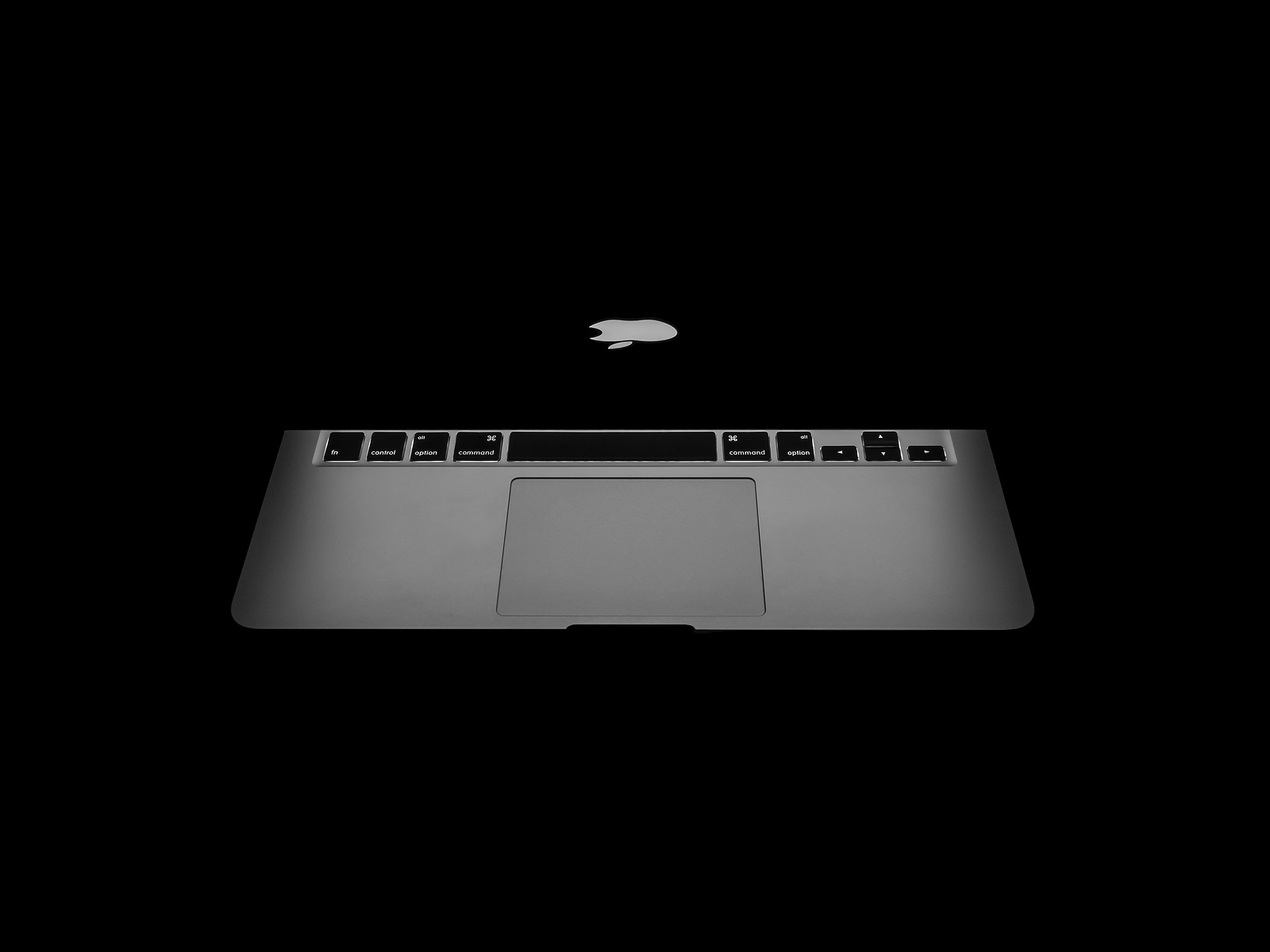The professional app Pixelmator Pro has received a new update. Version 1.5 brings full support for macOS 10.15 Catalina, the new Mac Pro and the Pro Display XDR.
Version 1.5 of Pixelmator Pro is now compatible with macOS 10.15 Catalina and offers support for Sidecar and the Apple Pencil. This means that users can now expand their work on the Mac and use the iPad as a graphics tablet. They can paint, sketch or retouch images. (Apple Sidecar on the Mac – How to turn the iPad into a second screen) The latest update of Pixelmator Pro also uses metal, as expected, and has a GPU-based engine that tunes the tool for the new Mac Pro. According to the developers, the update provides a significant performance improvement. For example, zooming and scrolling are said to be ten times faster than in previous versions. Pixelmator Pro can be used in Mac App Store for 43.99 euros. The update is now available to all buyers free of charge. You can find all the new features and bug fixes verbatim below. (Photo by Poravute Siriphiroon / Bigstockphoto)
Pixelmator Pro 1.5 Avalon
New features:
- Pixelmator Pro is now fully compatible with macOS Catalina, including support for Sidecar and SF icons.
- Benefit from the power of the new Mac Pro thanks to multi-GPU support and an optimized Metal architecture in Pixelmator Pro.
- Unlock new RAW editing workflows with the new Pro Display XDR and EDR mode in Pixelmator Pro to take advantage of the full 1600 nit peak brightness.
- Use the new ML Denoise to intelligently remove noise and even image compression artifacts from photos.
- Experience significant performance improvements in zooming and scrolling (at least 10x), effects (up to 3x), and painting (up to 2x).
Improvements:
- Zooming and scrolling are now at least 10 times faster thanks to asynchronous rendering. It's also always responsive, even if the image preview isn't quite ready yet.
- Zooming is even faster on any Mac with multiple GPUs, as all integrated, discrete, and external GPUs are used for acceleration.
- Effects are now applied and rendered up to 3 times faster.
- All painting tools (including brush-based retouching tools) are now up to 2x faster.
- The Color Adjustments, Effects, and Zoom tools now have context menus on the canvas to adjust image zoom and adjust the view.
- For images without a color profile, the info bar now shows No Color Profile instead of Device RGB.
- The standard color profile sRGB IEC61966-2.1 is now shortened to sRGB in the info bar.
- In the Color Profile pop-up menu, None has been moved to the bottom of the list and all custom color spaces are displayed at the top.
- The Color Range Select tool now allows for better selection of dark areas.
- Free Mode in Free Transform mode has been renamed Resize (because that's what it actually does).
- A warning is now displayed when documents cannot be saved due to insufficient permissions.
- An updated version of the Gilbert Color font adds katakana characters.
Corrections:
- Text in SVG files was displayed incorrectly. Fixed.
- Using the Export command in the File menu sometimes resulted in smaller images being exported than expected. Fixed.
- Attempting to save documents with very complex selections sometimes caused Pixelmator Pro to quit unexpectedly. Fixed.
- Images with large custom color spaces opened incorrectly. Fixed.
- When copying and pasting between documents, certain layers were occasionally positioned incorrectly. Fixed.
- Occasionally when painting on layers they would shift slightly. Fixed.
- When converting rotated vector shapes to pixels, they sometimes shifted slightly. Fixed.
- In some regions, the Color LCD color profile was not displayed correctly in the Color Profile and Export window. Fixed.
- When using the Free Selection tool, the cursor does not update when you move it from the Tool Options window to the canvas. Fixed.
- In rare cases, Pixelmator Pro would stop responding or quit unexpectedly when resizing text. Fixed.