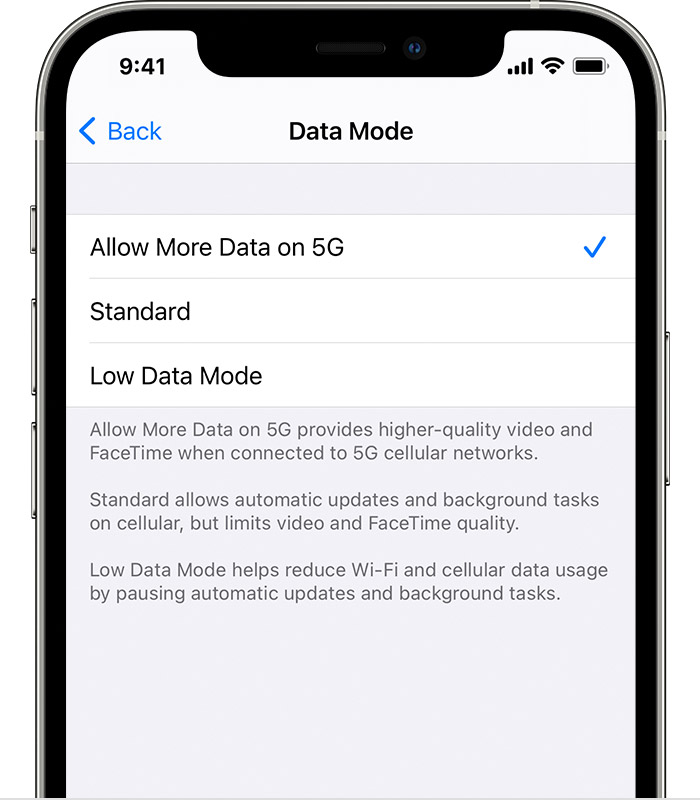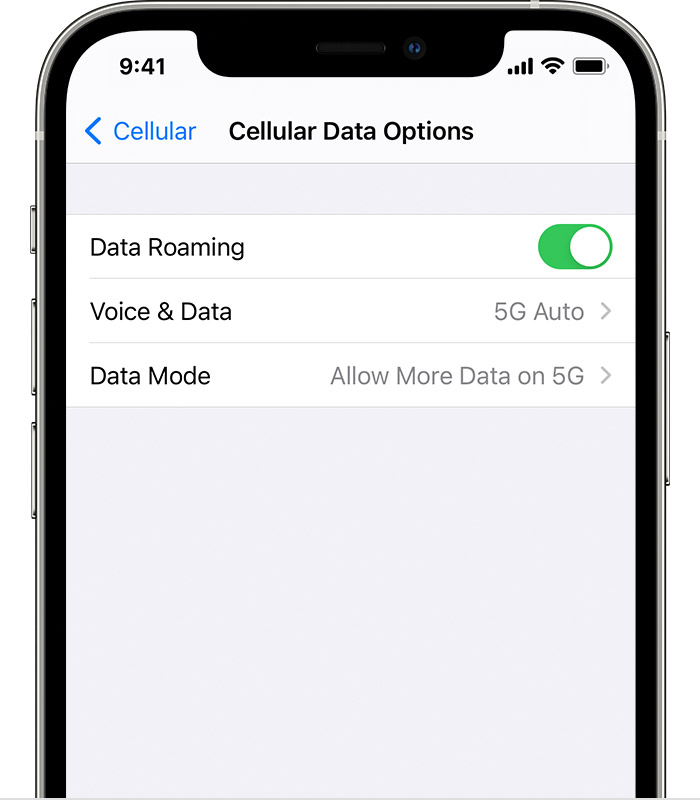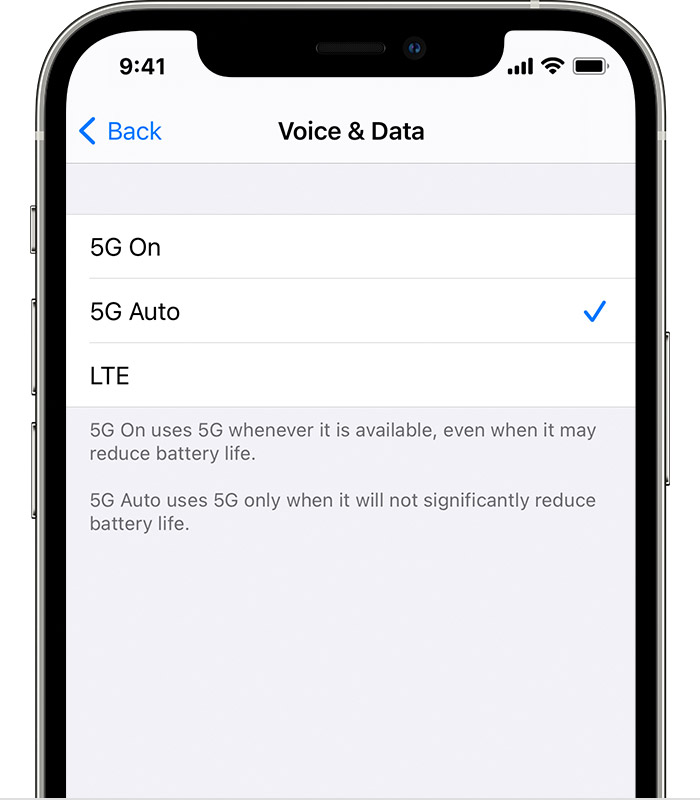Apple has released a new support document explaining 5G on the iPhone 12, including some of the features and settings users can expect.
The new document, which was published by Apple Terminal discovered covers all four new iPhone models and includes detailed information about things like the 5G icon status bar. The iPhone 12 will display three different types of 5G icons - depending on location and connection:
- 5G
- 5G+
- 5GUW
But be careful – if the 5G symbol is displayed, this does not mean that data is being drawn via 5G at that moment, as can be seen from the document This is probably due to Apple's Smart Data Mode, which can automatically switch between 4G/LTE and 5G to save battery life. Apple itself points out that the default setting for 5G includes Smart Data Mode. However, users can also disable this function and only use LTE or 5G.
The default 5G settings on iPhone are optimized for battery life and data usage based on your data plan. You can adjust these options to control when 5G and how much data to use in some apps.
You can find these options under Settings > Cellular > Mobile Data Options. If you're using Dual SIM, go to Settings > Cellular and select the number whose options you want to change.
iPhone 12: 5G enables iOS update via mobile network
The “Allow more data on 5G” setting offers users higher quality video and FaceTime calls as well as iOS updates over cellular:
Allow more data on 5G: Allows more data usage for apps and system tasks. This includes higher quality FaceTime, high-resolution content on Apple TV, Apple Music songs and videos, and iOS updates over cellular. This setting also allows third-party apps to use more cellular data for enhanced experiences. This is the default setting on some unlimited data cellular plans, depending on your carrier. This setting uses more cellular data.
This also confirms that the 5G feature allows iOS to be updated via cellular. This means that users can update the operating system of their iPhone 12 device without WiFi. (Photo by listock / Bigstockphoto)