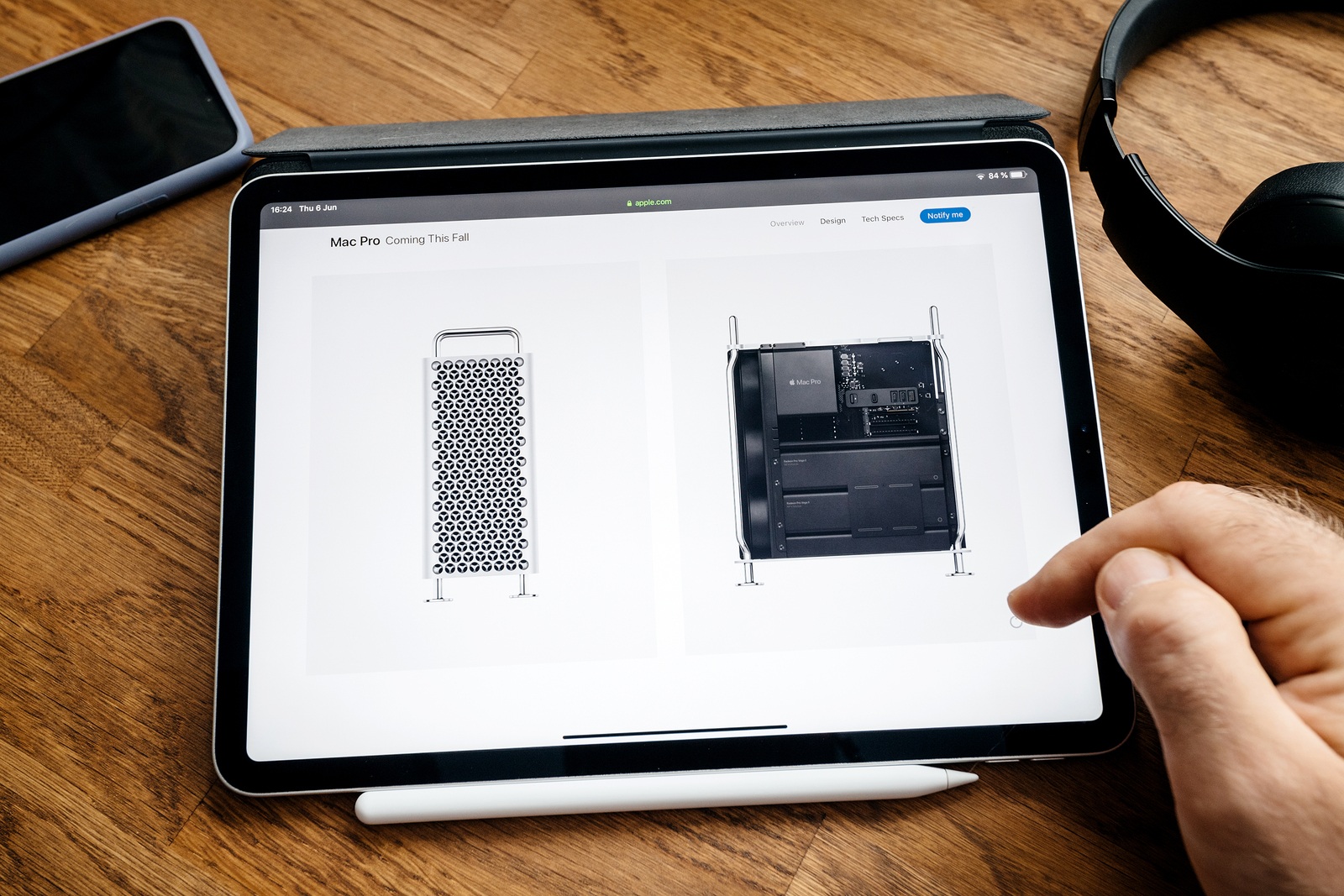The new update for Adobe Lightroom on iPhone and iPad includes some really cool features – including improved import and export options.
The Adobe Lightroom application for iOS and iPadOS was updated to version 5.1.0 today. Users of this app gain access to new features. From now on, images can be imported directly from the SD card into the app and then edited. However, this requires iOS 13.2 or later. In addition, extended export options have been added. This means that users will be able to select or manage more properties when exporting in the future. The "Shared Albums" option has also been improved as part of the update. From now on, images can be uploaded directly from the device to the respective album. You can find the entire update description verbatim below. (Photo by Denys Prykhodov / Bigstockphoto)
Adobe Lightroom version 5.1.0:
- Direct Import: You can now import photos directly from an SD card or other attached media after connecting to your iPhone or iPad. This feature requires iOS / iPadOS 13.2 or later.
- Advanced export options: Choose and manage all the properties of an export. These include file type (JPEG, TIF or original), pixel dimensions, compression, watermark, file name, output sharpening and color space. Tap the share icon to find these and other export and sharing options. You can now also export multiple files in their original file type.
- Improved Shared Albums: Now anyone with access to a shared album can add photos directly from their device—even without a paid subscription.
- [Premium] Support for the latest cameras and lenses in Adobe Camera Raw version 12.1 (for a full list of supported cameras and lenses, see http://www.adobe.com/go/supported_cameras_de).