With iOS 18, Apple is bringing a number of significant innovations to the integrated Mail app. These improvements are aimed at improving your email experience and making managing your messages more efficient. From the introduction of intelligent email categorization to smart reply suggestions, this article tells you everything you need to know about the new features in Apple Mail.
The constant flood of emails can be overwhelming. Apple recognized this problem and with iOS 18 developed impressive AI-powered solutions to make your inbox more organized and your communication more efficient. These new features were unveiled at WWDC 2024 and promise to fundamentally change the way you use email.
Email categorization on the device
Perhaps the most exciting new feature is the introduction of email categorization directly on your device. Using machine learning, the Mail app categorizes your emails into the following categories:
- Primary: Time-sensitive messages and emails from people you may know.
- Transactions: receipts and order confirmations.
- Updates: Newsletter and social media notifications.
- Promotions: Marketing and sales related emails.
Developed under the code name “Project BlackPearl,” this feature helps you keep track of important information and organize your inbox efficiently.
New overview view
Another useful feature is the new overview view, which shows all emails from a specific company. This makes it easier to interact with messages from companies and provides a better overview of relevant information, such as flight information or upcoming appointments.
Smart Replies
The Smart Replies feature provides intelligent reply suggestions based on the content of an email. This allows you to respond to requests quickly and efficiently. For example, the software identifies questions in an invitation and suggests appropriate answers.
text summaries
A particularly time-saving feature are the new text summaries in the main inbox view. These show the most important information in an email without you having to open it. This gives you a quick overview of important details and allows you to prioritize which messages require immediate attention.
Improved writing tools
With the new system-wide writing tools, you can correct and rephrase text directly in the Mail app. These tools help you make your messages more concise, friendly, or professional. These features are part of the "Apple Intelligence" software and will also be available in iPadOS 18 and macOS Sequoia as soon as the new technology is introduced. However, according to Apple, it will initially only be available in English. Other languages will follow in 2025.
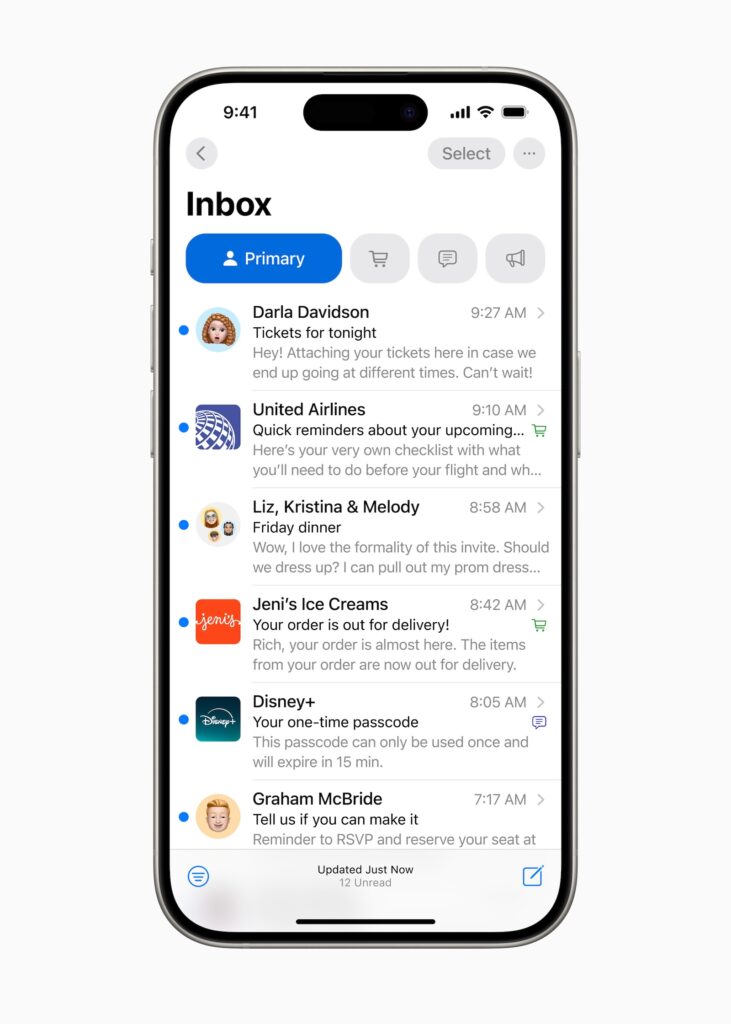
New standards in email management with iOS 18
With iOS 18, Apple is setting new standards for email management. The introduction of email categorization, smart replies and text summaries makes the Mail app more powerful and user-friendly than ever before. These innovations help you organize your inbox efficiently and optimize your communication. Prepare to experience the future of email management with iOS 18. Are you looking for new accessories? Then take a look in our Amazon Storefront - there you will find numerous products from leading providers, also for HomeKit and Co.! (Photo by Unsplash / Benny Bowden)





