With Apple's latest update, iOS 17, there are exciting improvements in password management. One of the most notable features is the ability to share passwords with friends and family members. This article will introduce the new iCloud Keychain feature in iOS 17 and explain how it makes sharing passwords easier.
Over the past few years, Apple has worked hard to improve its users' password security. The idea is that everyone should use a unique and hard-to-guess combination for each account. However, keeping up with a large number of passwords can be difficult, so Apple has developed a solution that makes it easier to share passwords without compromising security.
iOS 17: Easy password sharing with the new Family Passwords feature
iOS 17 adds the Family Passwords feature, which allows you to share passwords and keys with selected people. In the Passwords app settings, you can create a group of friends or family members with whom you want to share your passwords. This setup process allows you to select trusted contacts with whom you want to share information. Once the group is created, participants can select their own passwords to share with others. This offers the possibility of sharing streaming service or online payment site passwords, for example, without simultaneously sharing the password for sensitive accounts such as the bank account.
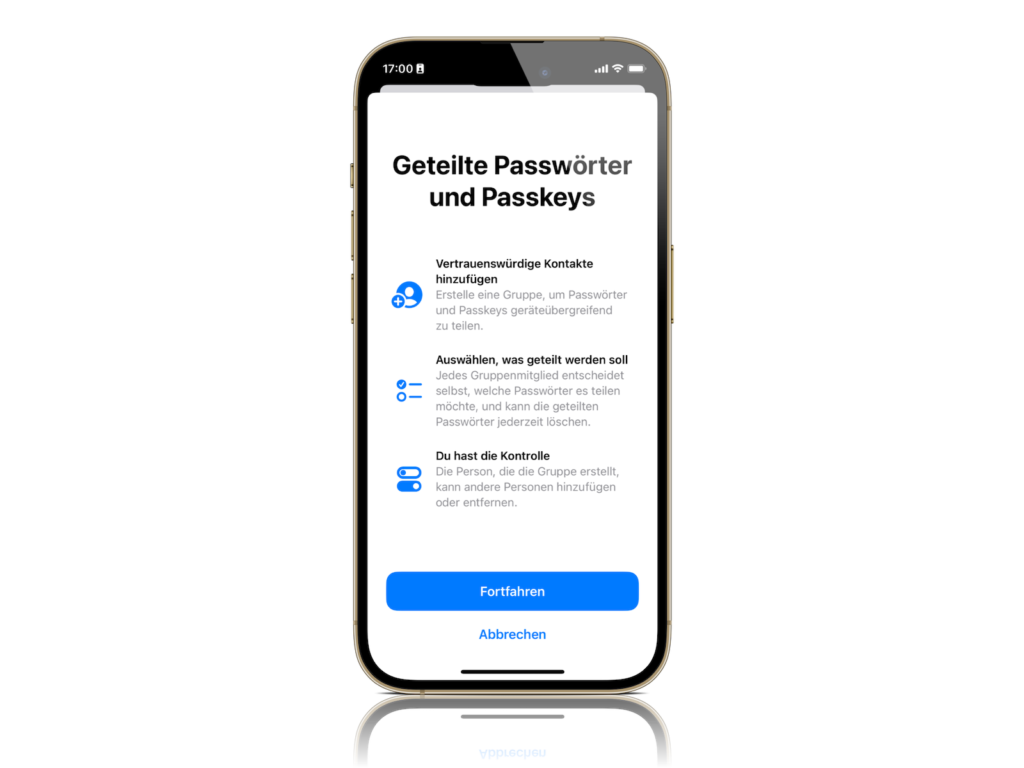
The Family Passwords feature also allows for collaborative editing and syncing of passwords. Any participant can edit passwords in the group and add new ones, and the changes are automatically synced with everyone. It is even possible to create multiple groups to share passwords with different groups of people, such as your spouse and children or roommates and friends. The group creator is in control and can add or remove people as they wish, as well as delete the entire group. To add people, they must already be in your contact list and also have the iOS 17 update installed. Not only passwords can be shared, but also Apple's device-verified alternative to passwords, called passkeys. This feature offers additional security and flexibility when sharing accounts.
Conclusion
The introduction of the Family Passwords feature in iOS 17 is a big step forward for Apple's password management. It provides an easy and secure way to share passwords with friends and family members. With this feature, users can now efficiently manage their passwords while ensuring the security of their accounts without having to rely on paid third-party apps. With iOS 17, sharing passwords becomes a seamless experience that further improves the usability of Apple devices. Are you looking for new accessories? Then take a look in our Amazon Storefront - there you will find numerous products from leading suppliers, also for HomeKit and Co.! (Photo by dimanikin / Bigstockphoto)





