Apple has now officially released the second beta version of iOS 15.2 and other versions to registered developers. Some previously announced features have been added. Users can now add a legacy contact.
When iOS 15 was introduced in June, Apple introduced a new digital legacy feature that allows a user to designate a person as a legacy contact who will have access to their Apple ID account and personal information in the event of their death. Apple did not integrate the legacy contact feature into iOS 15 because it was not yet ready. But now it has been included in the second beta of iOS 15.2 added.
iOS 15.2: How to add an estate contact
You can access the legacy contact option by opening the Settings app, selecting Password & Security, and then selecting Legacy Contact. There you can choose a trusted person who will have access to your account after you pass away.
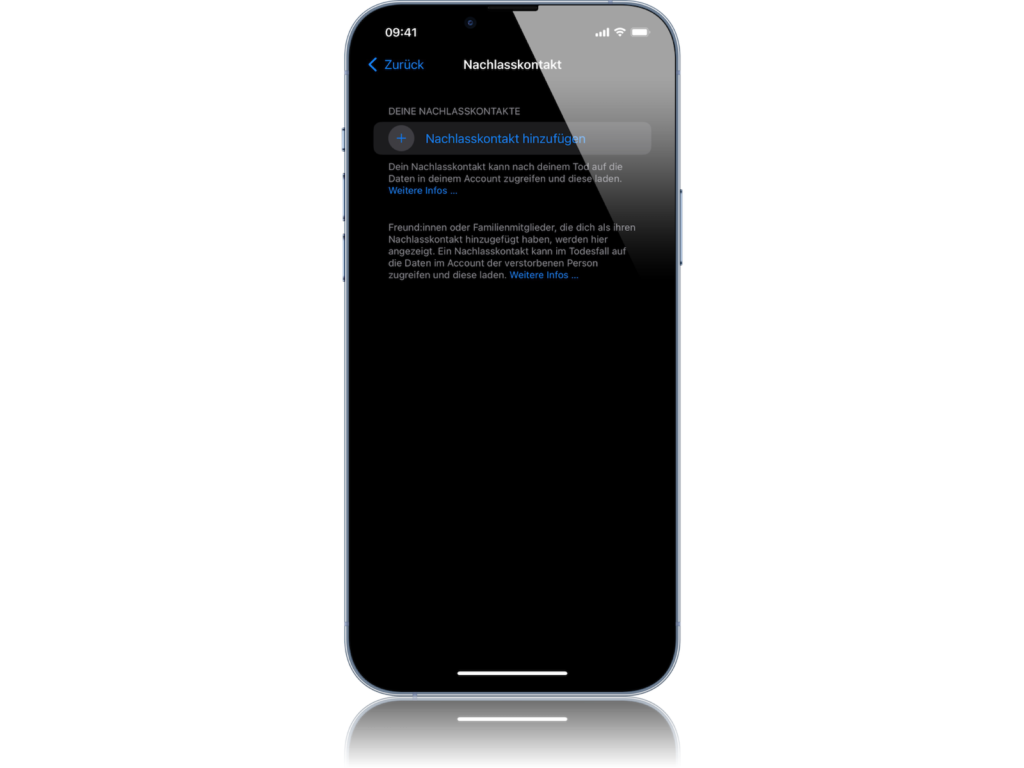
The person has access to your data and must provide an access key and a copy of the death certificate to use your Apple ID account. This feature allows your relatives to access your photos, videos, notes, documents and other personal information. Do you already know the early Black Friday deals on Amazon? Stop by, there are dozens of bargains to be found. (Image: Apfelpatient)





