Apple released the third beta of iOS 15, iPadOS 15 and Co. on Wednesday evening. Changes were made and new features were added; an overview is provided below.
Apple now has the third preview to iOS 15, iPadOS 15, tvOS 15, watchOS 8 and macOS 12 Monterey. The updates were originally expected on Tuesday. But on that day, Apple provided the release candidate versions of iOS 14.7 and Co. Be that as it may. As expected, Apple has made some optimizations in the third iOS 15 preview. Let's go!
Safari search
When you tap the URL address bar in a Safari tab, the interface for entering a URL or search term is pinned above the keyboard. Previously, this element was at the top of the home screen. In addition, the search interface has also been redesigned. The same change was also made in the third beta of macOS 12 Monterey. (You can find further details here.)
Safari Reload
There is now the ability to long-press to open a submenu to trigger a reload. When you reload a tab in Safari, the tab gets a persistent reload icon that can then be tapped to refresh it again. The reload icon is only available in portrait mode on the iPhone. On the iPad, it appears in both portrait and landscape modes. An initial reload is required for the button to appear, which Apple may simplify in the future.
App Store welcome screen
There is a new App Store home screen that highlights new features in the App Store on iOS 15, such as in-app events in apps and games, the App Store widget, and Safari extensions on iOS.
Focus Updates
Regarding the Focus interface in the Settings app, Apple has removed the Focus Status and Phone Calls options from the main interface and moved them to the individual Focus sections.
reset iPhone
In the Settings app under "General", the "Reset" button has been renamed. It will now be referred to as "Transfer or Reset iPhone". In this interface, the "Prepare for New iPhone" option is located at the top. The options to reset network settings, keyboard dictionary, home screen layout and more are of course still there, but they have been placed in the submenu of the "Reset" button.
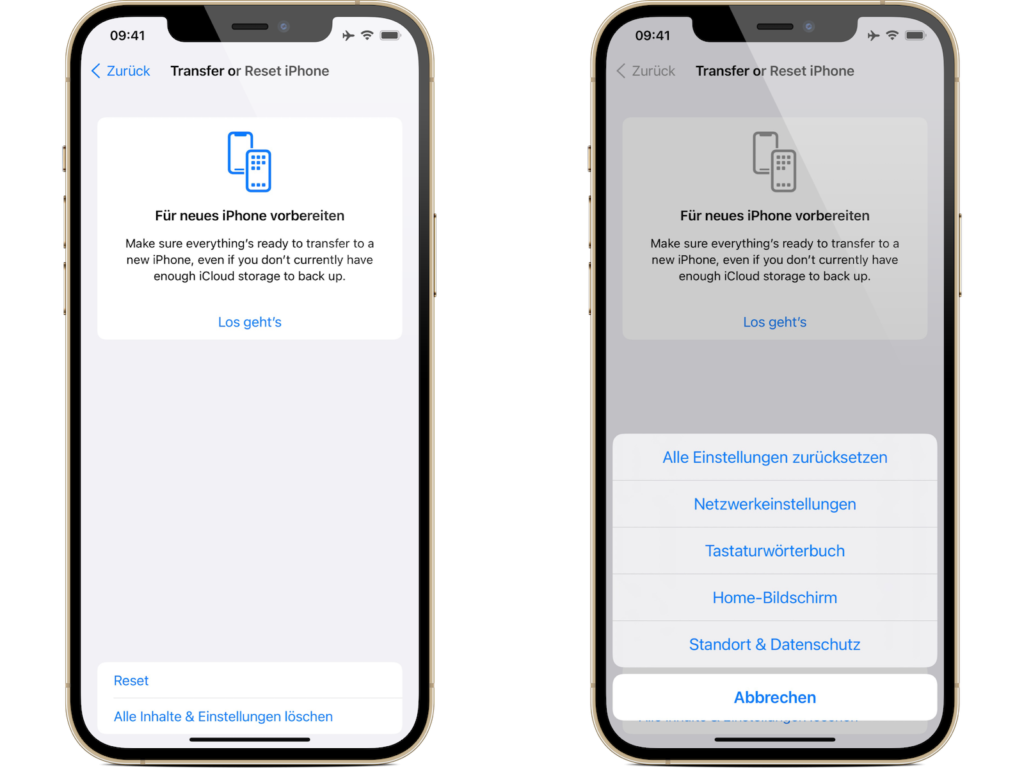
Apple Music Widget
The Apple Music widget now changes color and graphics based on the individual song currently playing, rather than using the graphics of the specific album.
shortcuts
In the Shortcuts app, there are actions for background noise, setting a soundtrack, adjusting the volume, changing the volume when playing media, and more. Both iOS 15 and iPadOS 15 and Co. are currently available in beta for developers and regular users who are registered in the Apple Beta Software Program. According to Apple, the final versions of these updates will be released in the fall as usual. (Photo by Unsplash / Rickie-Tom Schünemann)





