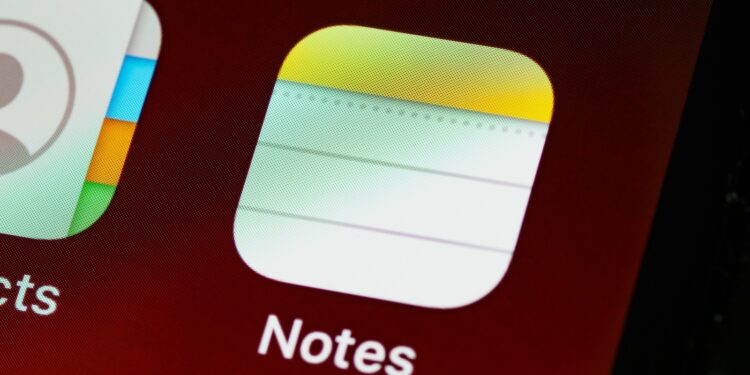With the release of iOS 18, Apple is bringing some exciting new features to iPhone, including brand new apps like Passwords and Image Playground, as well as important updates to existing apps. Particularly exciting are the improvements to the Notes app, which now offers powerful features like live audio transcription and text highlighting. Here's all about the new features and how they can improve your use of the Notes app.
The Notes app is one of the most used apps on my iPhone, and with iOS 18, it gets some significant improvements that make your notes even more organized and functional. The new features are especially helpful for users who work with notes a lot, whether for work or personal use. From collapsible sections to smart handwriting features, these updates make the app an even more valuable tool.
Collapsible note sections for a tidy, organized look
If you work with notes a lot, you're probably familiar with the problem of confusing notes that seem endlessly long. With iOS 18, the Notes app automatically recognizes headings and subheadings and makes the content underneath collapsible. This helps you keep your notes clear and organized. On the iPad and Mac, you can simply hover over the heading to display a collapse arrow. On the iPhone, tap the heading to use the same function.
Highlight colors for text
The ability to highlight text is one of the powerful new formatting options in iOS 18. You can highlight text in one of five colors: purple, pink, orange, mint, and blue. Not only is this feature useful for highlighting important information, but it also changes the color of the text itself, creating a two-tone effect.
Live audio transcripts for all
One of the most exciting new features is live audio transcription. This allows the Notes app to record audio while simultaneously creating a transcript of what is being said. Whether you are in a meeting or a lecture, you can now make sure you don't miss anything and everything is accurately documented.
Smart Script, for digitally enhanced handwriting
Not everyone has beautiful handwriting, and that's perfectly fine. The new Smart Script feature lets you compose handwritten notes in a consistent and legible font. This is especially useful for those who prefer to write their notes by hand but struggle with legibility. This feature is exclusive to Apple Pencil and improves the overall aesthetic of your handwritten notes.
Math notes and automatic equations
Another great feature is Math Notes, which works in conjunction with the new iPad calculator. You can write math equations and they will be solved immediately. You can also change equations and the answers will be adjusted in real time. This feature is ideal for students and professionals who regularly work with math problems.
Apple Notes in iOS 18: An indispensable tool
Apple Keep has evolved into one of the most powerful and versatile apps on Apple's platforms. The new features in iOS 18, iPadOS 18, and macOS Sequoia make an already great app even better. Whether you want to organize your notes, highlight text, transcribe audio recordings, or solve math equations, the new features offer something for everyone. With these updates, the Keep app remains an indispensable tool for efficient work and creative output. Looking for new accessories? Then check out our Amazon Storefront —there you'll find numerous products from leading providers, including products for HomeKit and more! (Photo by Unsplash / Brett Jordan)
- iOS 18: Reminders now displayed in the Calendar app
- iOS 18 Photos app: Categories for QR codes, receipts & more
- iOS 18: All new features of the Wallet app at a glance
- Apple Music: These new features await you with iOS 18
- Apple Intelligence sets new standards in data protection
- iOS 18: All new features of the Messages app at a glance