With iOS 26.1, Apple is making a small but notable change to the iPhone alarm clock. In the second beta version of the update, the design of the alarm function has been adjusted to solve a common problem: accidentally turning off the alarm. The adjustment affects both the alarm clock and the timer, changing how they are stopped.
For years, the iPhone alarm clock has been a reliable morning companion, but its operation hasn't always been ideal. Many users, half asleep, have unconsciously tapped "Stop" instead of "Snooze," thereby deactivating the alarm completely. Apple has addressed this issue and integrated a new operating concept into iOS 26.1. The change is subtle but effective, ensuring that alarms are more consciously dismissed.
The new alarm clock design in iOS 26.1
In iOS 26.1 Beta 2, Apple changed the way an alarm is turned off. Whereas previously a simple tap on the "Stop" button was sufficient, a swipe gesture is now required. Tapping is still possible, but now only serves to activate the snooze function. If you want to completely dismiss the alarm, you have to consciously swipe. This change is intended to prevent an alarm from being accidentally snoozed if you're not yet fully awake. In the previous version of iOS 26, an inaccurate touch was enough to completely stop the alarm. With the new swipe gesture, this is no longer so easy.
Improved usability without design disruption
Despite the changed function, the appearance remains largely the same. The "Snooze" and "Stop" controls are still the same size and located in the same place. Apple has thus retained the familiar look while slightly tweaking the operating logic. The updated design ensures greater security without fundamentally changing the user experience. In older versions like iOS 18, the "Snooze" and "Stop" buttons were smaller and further apart. This made operation imprecise and more likely led to incorrect operations. With iOS 26.1, Apple has found a middle ground: a familiar layout, but an action that requires more deliberate execution.
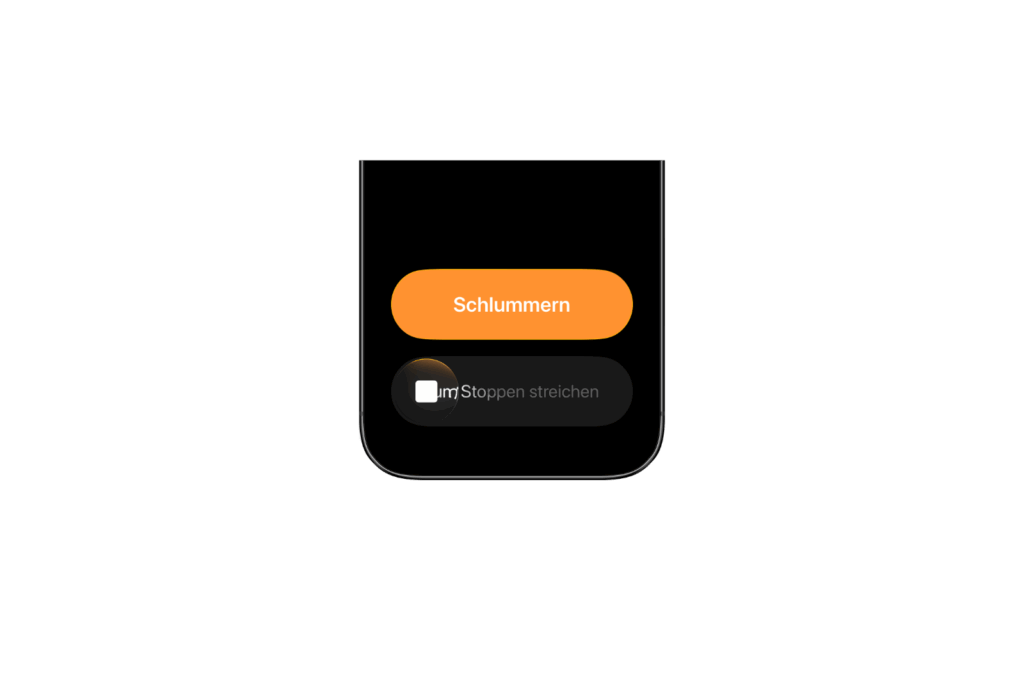
Uniform behavior also with the timer
The change affects not only the classic alarm clock, but also the timer. In iOS 26.1 Beta 2, the same swipe gesture is used to stop a running timer. With this, Apple is introducing a unified user interface for all time-based functions on the iPhone. This standardization ensures a consistent user experience and makes controlling alarms and timers more intuitive overall.
iOS 26.1 Beta 2: Apple shows strength in the details
With iOS 26.1, Apple isn't introducing a major innovation, but rather a thoughtful adjustment that can improve everyday life. The new swipe gesture for turning off alarms and timers prevents alarms from being accidentally deactivated. The design remains familiar, and the functionality is becoming more secure. This change demonstrates how Apple pays attention to practical improvements, even in small details. iOS 26.1 thus brings more reliability to the morning start – without fundamentally changing users' habits. The best products for you: Our Amazon Storefront offers a wide selection of accessories, including those for HomeKit. (Image: Apfelpatient)
- iPadOS 26.1 Beta 2: Slide Over celebrates its comeback on the iPad
- Apple is building up John Ternus – will he be the next CEO?
- WhatsApp: Introduction of usernames is getting closer
- Apple Q4 2025: Results to be presented on October 30
- Apple removes climate-neutral label – but goals remain the same
- iPhone 17 series surprises with strong demand and records
- Disney+ announces redesign of the app for iOS and tvOS





