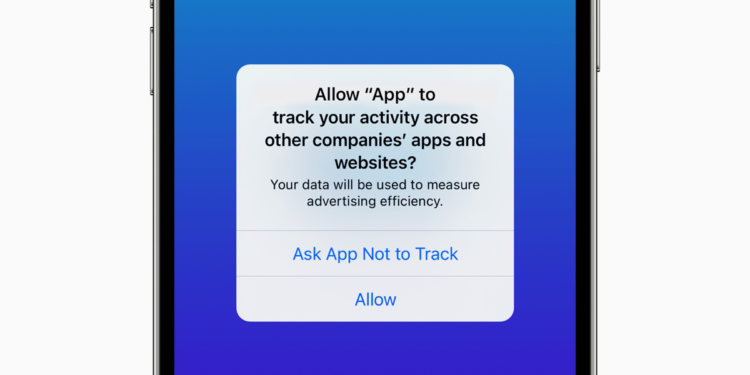With the launch of iOS 14.5, apps will no longer be able to access your iPhone, iPad, or Apple TV's IDFA without your explicit permission, keeping your app activity more private. Apps use the IDFA identifier to track you across different apps and websites to keep track of your preferences and app usage habits.
When an app wants to use your IDFA, you'll see a pop-up asking, "Allow [app] to track your activity across other companies' apps and websites?" When this prompt appears, you can select either "Ask App Not to Track," which blocks all access to your advertising identifier, or "Allow," which allows the app to access the information for tracking purposes. Apps are allowed to explain why they want to access the IDFA, but the advertising industry assumes most people will refuse.
iOS 14.5: How to generally block app tracking
If you don't want to deal with these pop-ups and want to block access to the IDFA altogether, you can do so via the settings.
- Open the Settings app
- Scroll down and tap Privacy
- Now tap on Tracking
- Turn off "Allow apps to request tracking"
Depending on your previous privacy settings, this switch may already have been disabled on your device. So once you disable the button, iOS will ensure that you won't see any tracking request pop-ups asking for access to your IDFA.
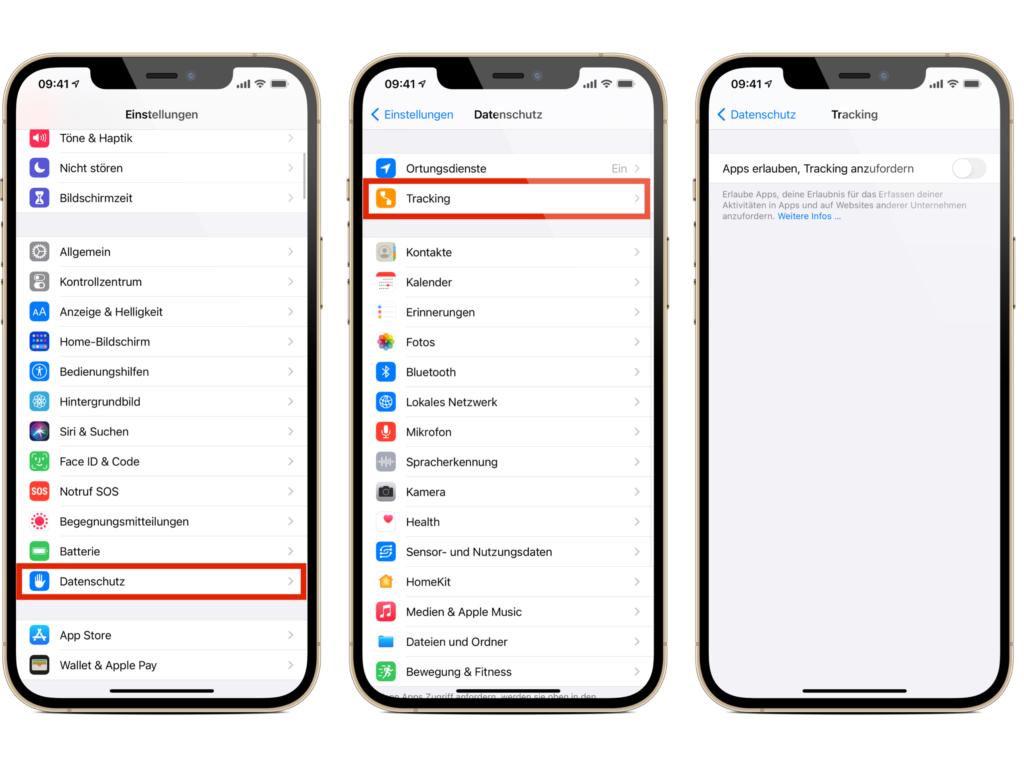
This means that developers are now obligatedto comply with Apple's privacy rules. If you leave this setting enabled, you can expect to see even more pop-ups from apps that want to use your advertising identifier for ad targeting purposes. It's worth noting that the anti-tracking rule will also be extended to other tracking methods, so app developers will not be allowed to create workarounds that allow them to collect enough data about your device to create a profile even without the IDFA. (Image: Apple)